ZINA: Massive PM Update CRIA
by ZINATeamZINA Workflow Management: CRIA - Massive PM Update

CR workflow using IPM and CRIA.
• CRIA stands for Change Request Innovative Automation. It’s a tool developed by Business Operations team for Latin America.
• CRIA tool aims to allow automation in the approval chain for Change Requests and centralize the database with information associated with these CRs.
• CRIA acts in the process of Change Requests approval. It is still needed and mandatory the usage of IPM for all other processes associated with CRs.
• This document describes the operational procedures for end users to import CR data from IPM and the benefits of the CRIA tool usage.






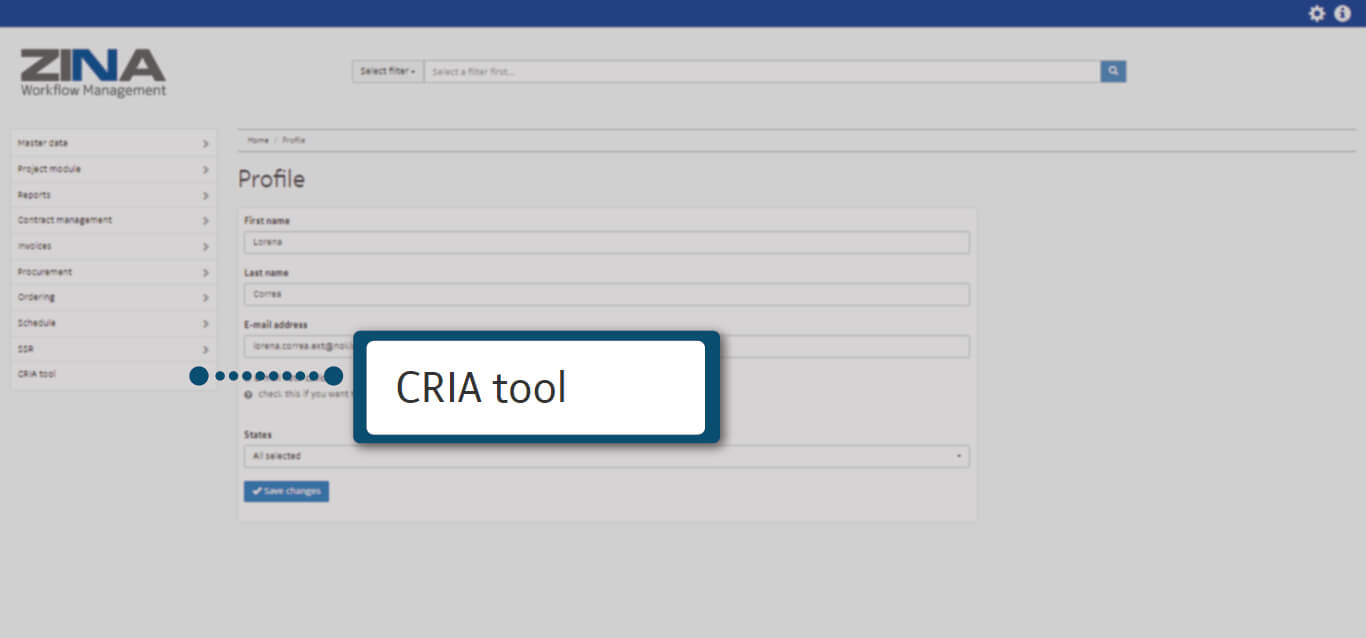
In the side menu, display the “CRIA Tool" options.
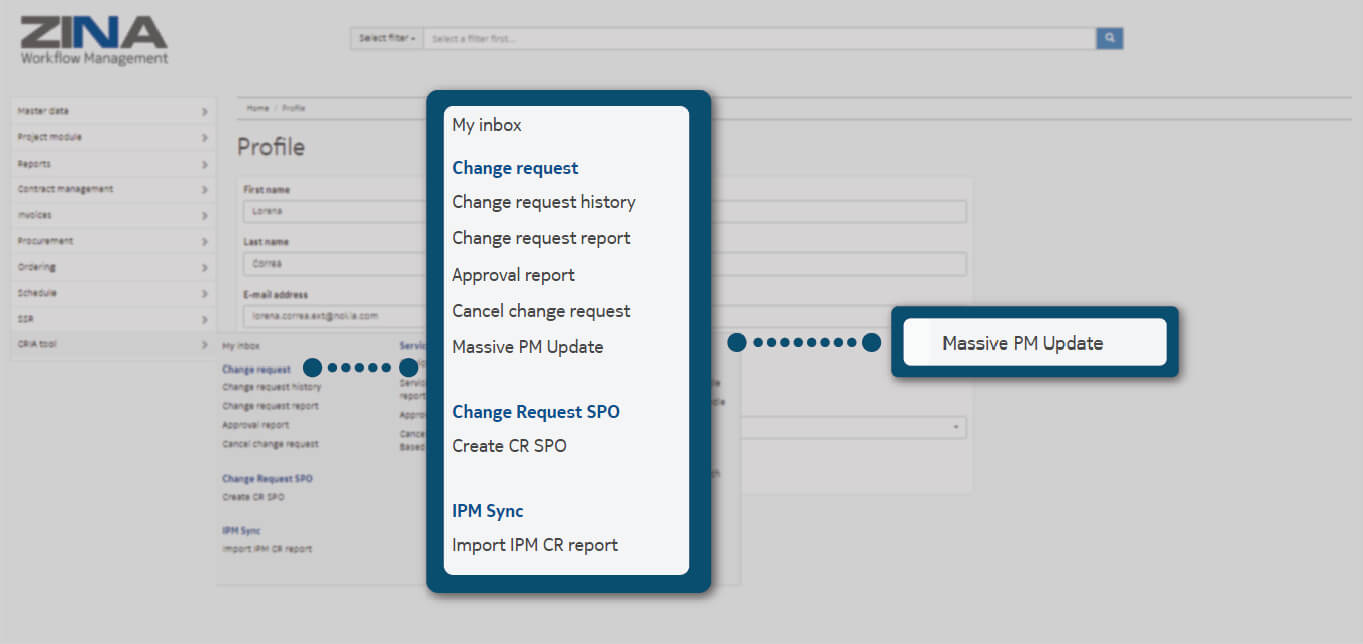
Select the “CRIA - Massive PM Update" option as the image indicates.
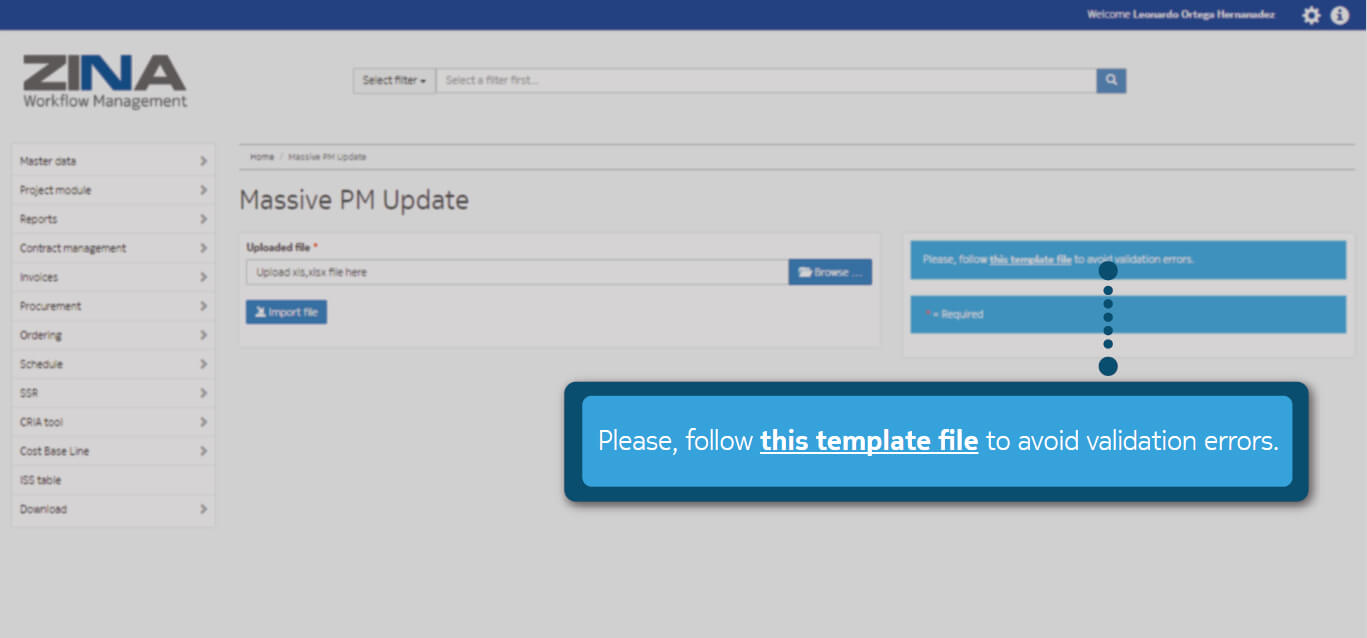
To generate a “Massive Project Manager Upload" download the example template in .xls format, in the blue color option indicated in the following image.
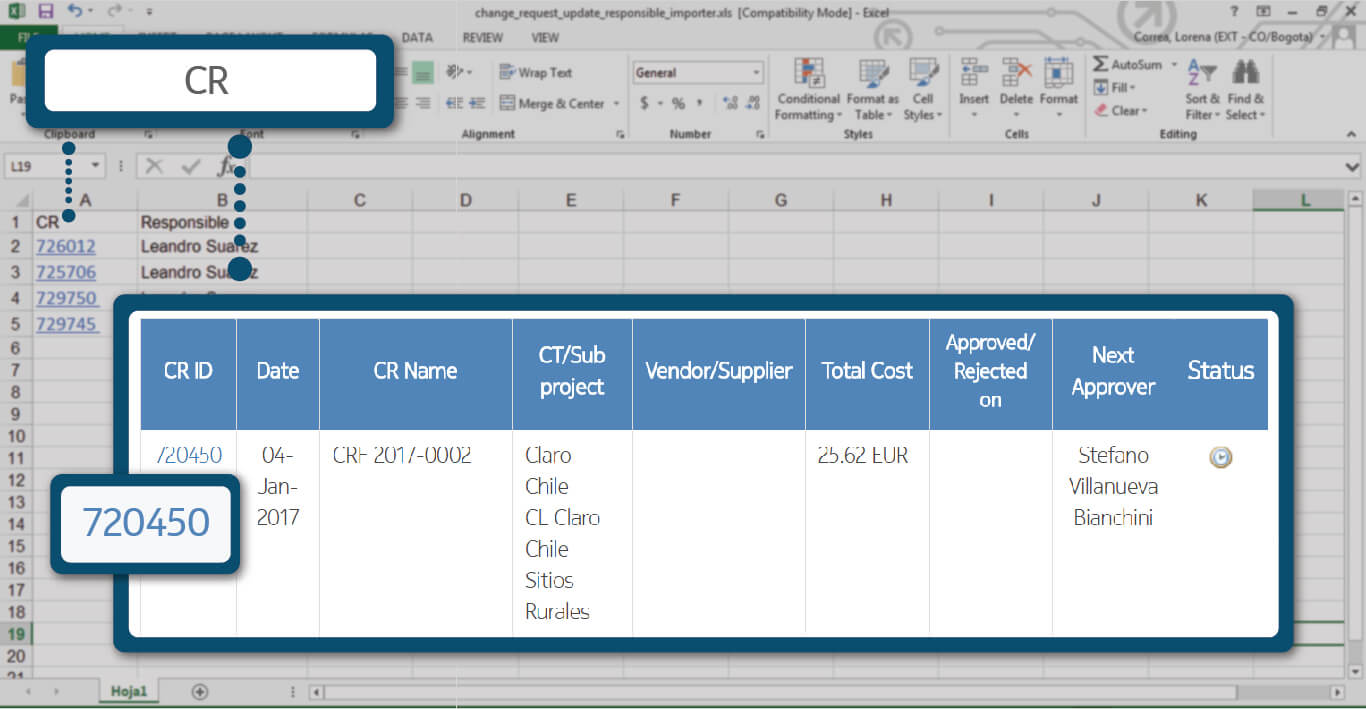
Complete the first "Change Request (CR) ID“ column that corresponds to the number of "item list" set in the .xls document.
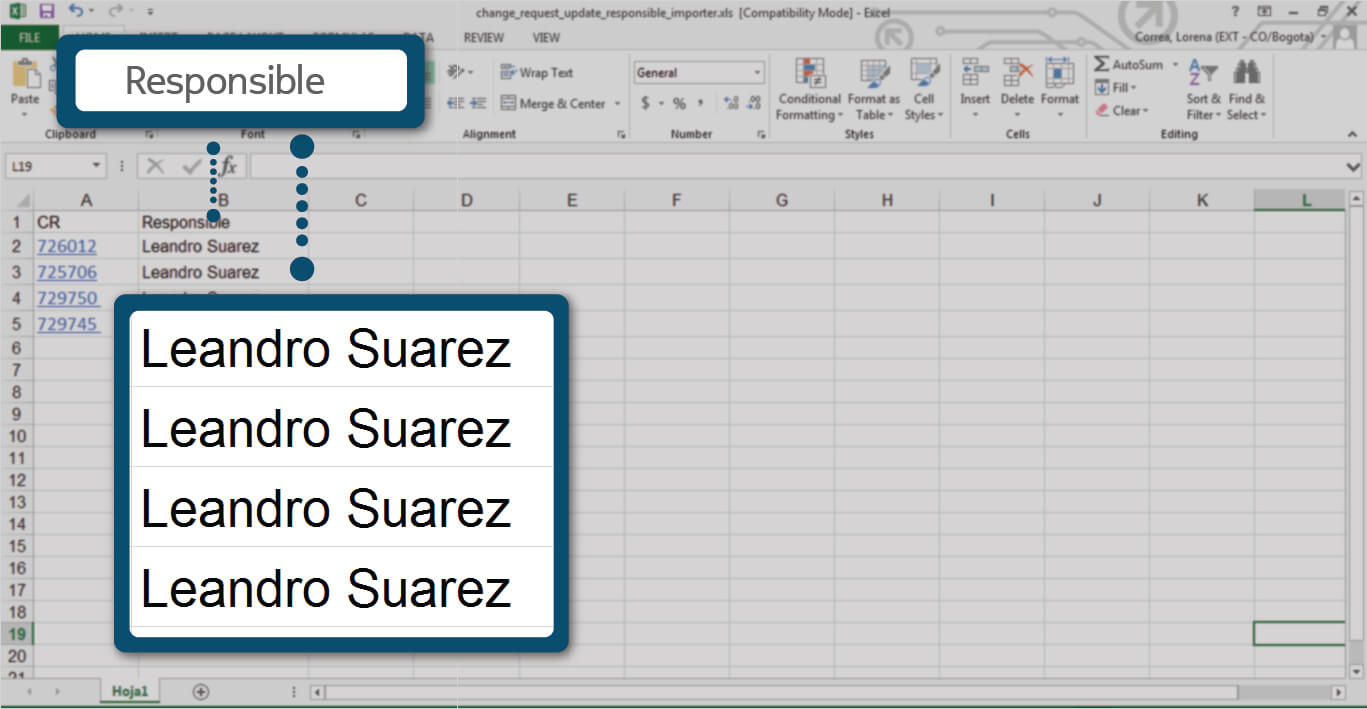
Then, type the Project Manager responsible user in the second column, as the image shows.
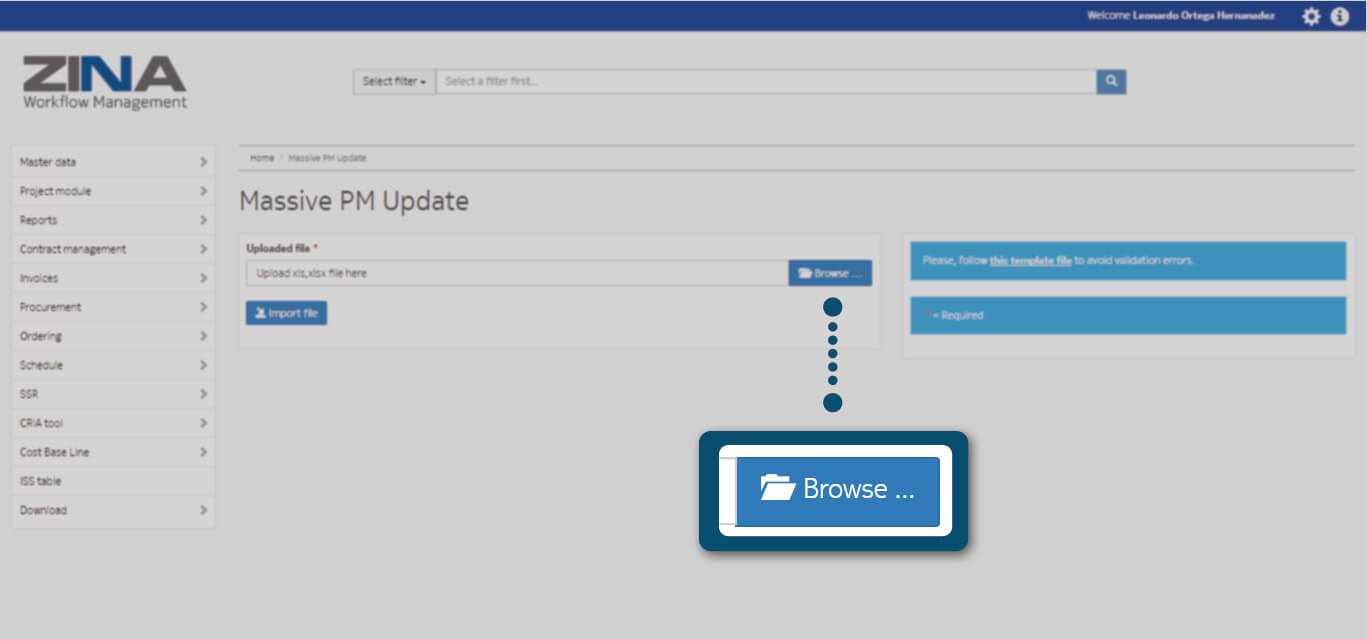
Once you have your .xls document with the required fields complete, click on the blue "Browse" button and load the document from your computer.

To discard the already uploaded document, click on the red button "Remove" and to modify or upload a new one click on the blue "Browse" option, as shown in the image.
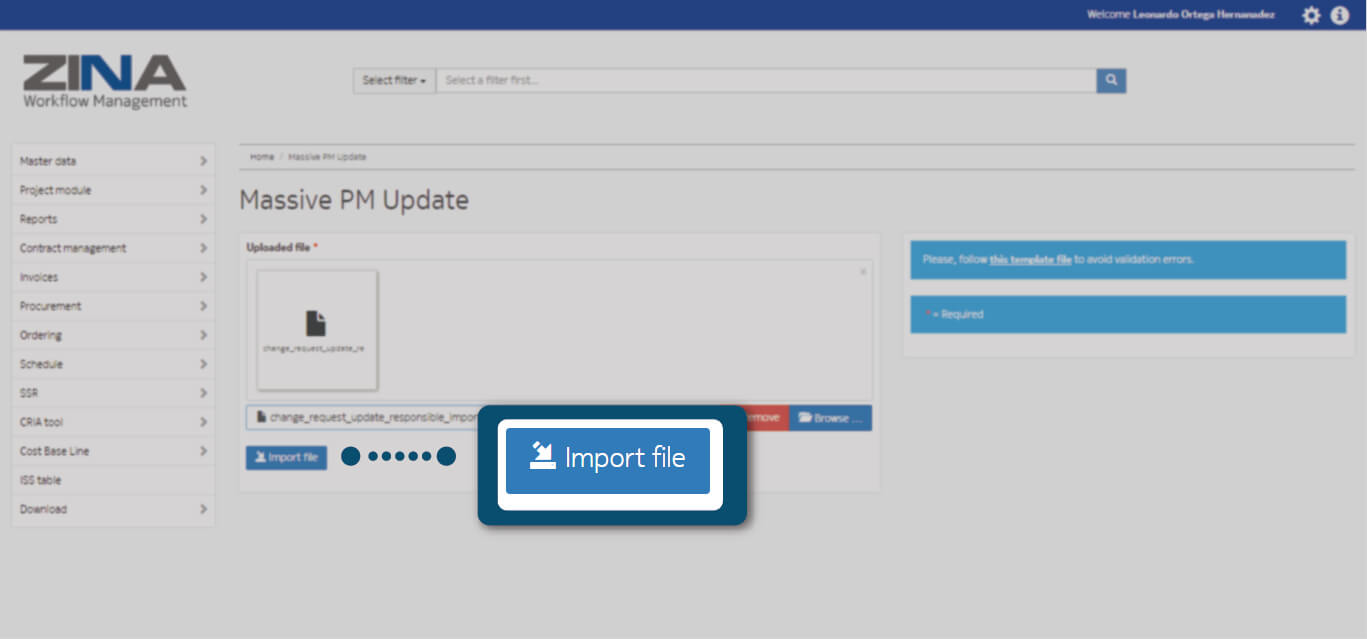
Once you have finished uploading the file, click on the blue "Import file" button, as the following image indicates.
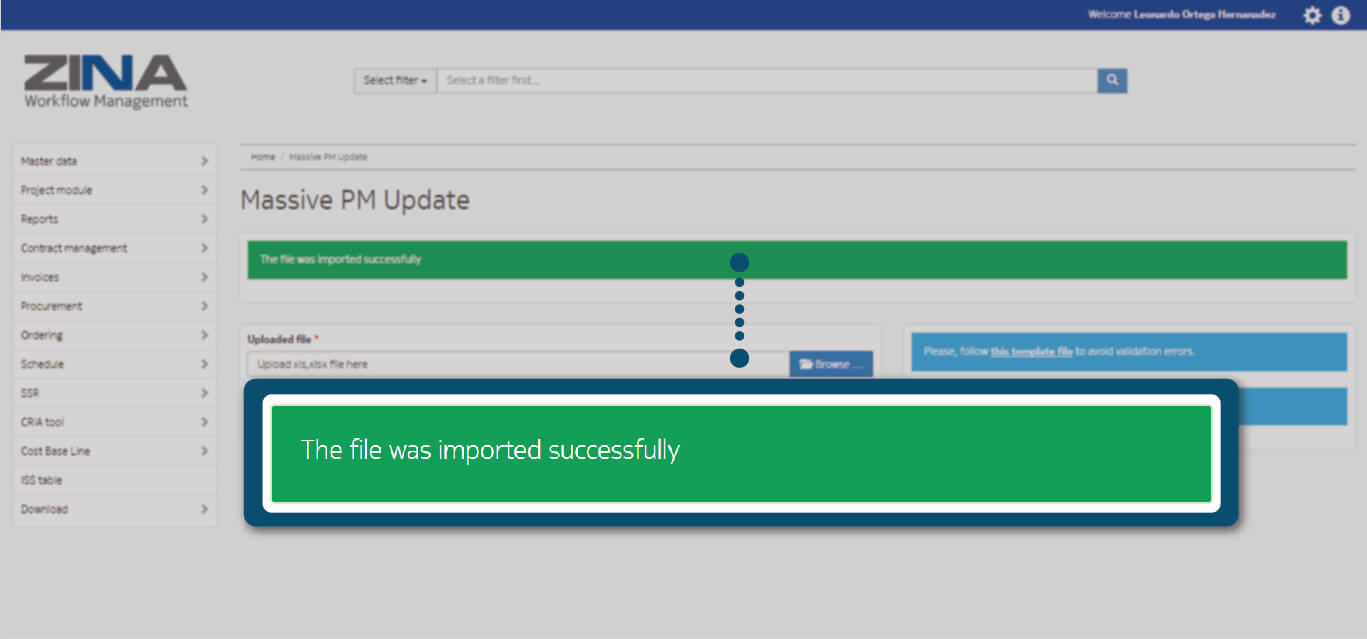
If your import process was successful, you will see a green alert indicating that your file has been imported successfully, otherwise check your .xls document and perform the import process again.