ZINA: Change Request History CRIA
by ZINATeamZINA Workflow Management: CRIA - Change Request History

CR workflow using IPM and CRIA.
• CRIA stands for Change Request Innovative Automation. It’s a tool developed by Business Operations team for Latin America.
• CRIA tool aims to allow automation in the approval chain for Change Requests and centralize the database with information associated with these CRs.
• CRIA acts in the process of Change Requests approval. It is still needed and mandatory the usage of IPM for all other processes associated with CRs.
• This document describes the operational procedures for end users to import CR data from IPM and the benefits of the CRIA tool usage.






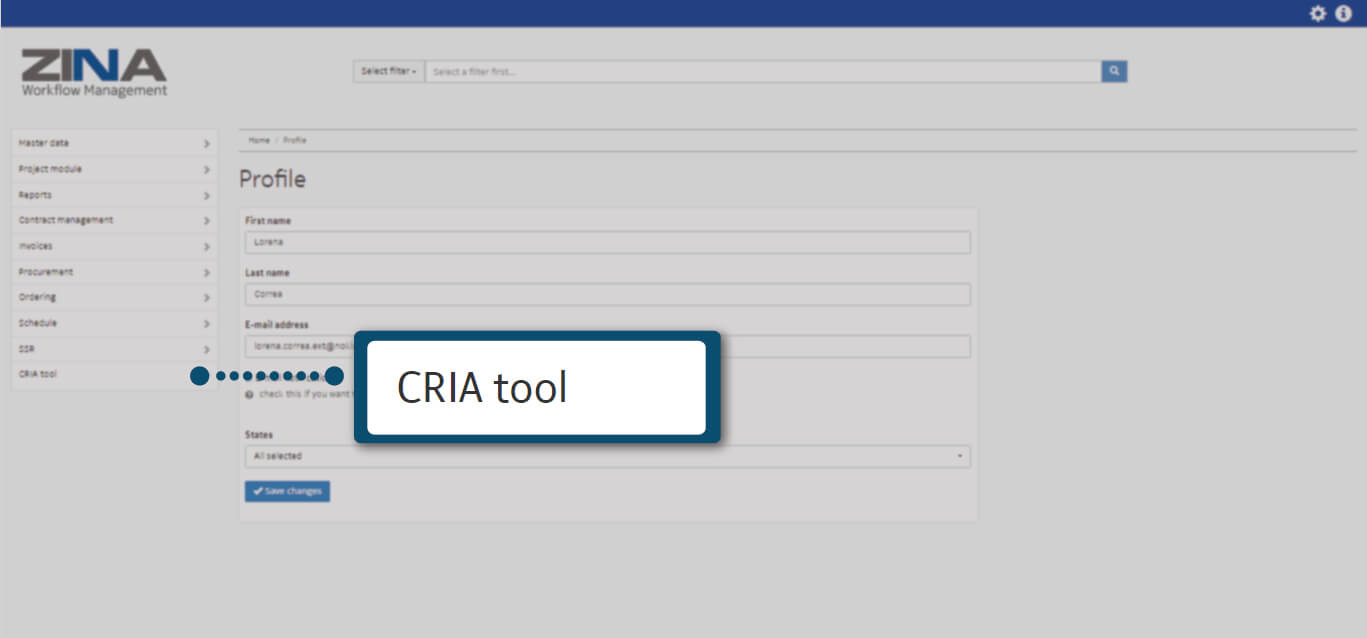
In the side menu, display the “CRIA Tool" options.
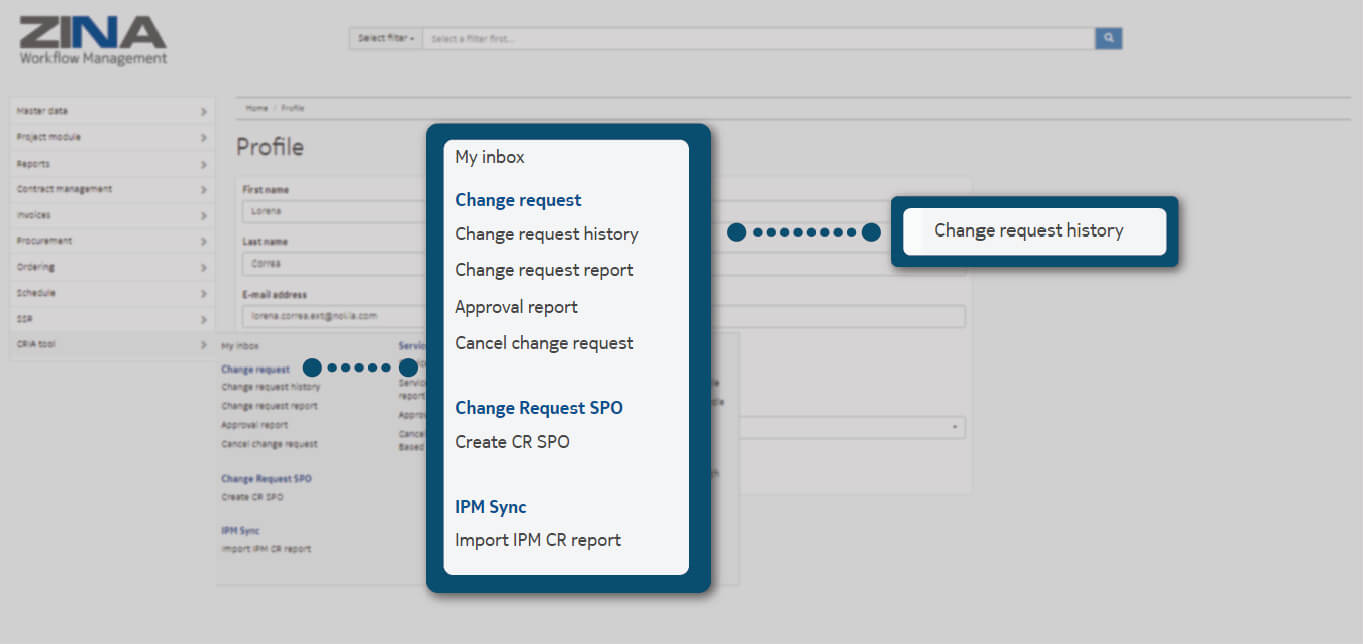
Select the “CRIA - Change Request History" option as the image indicates.
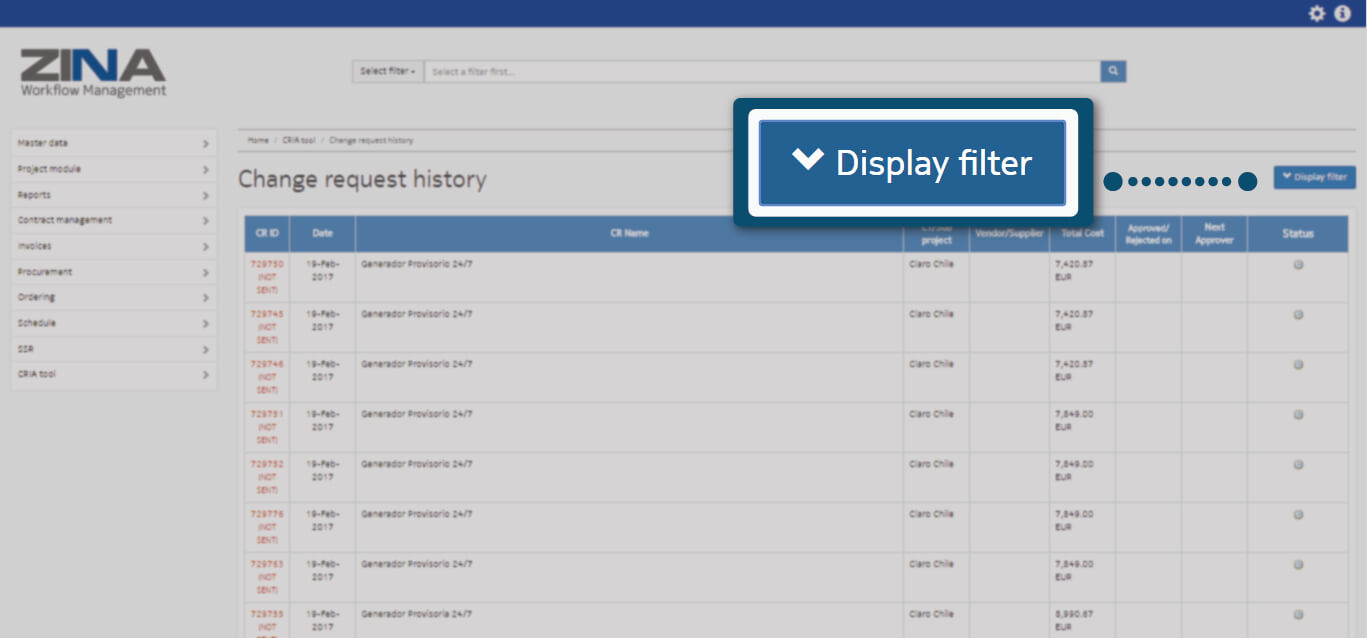
You can filter CRIA - Change Request History list, click on "Display" blue button.
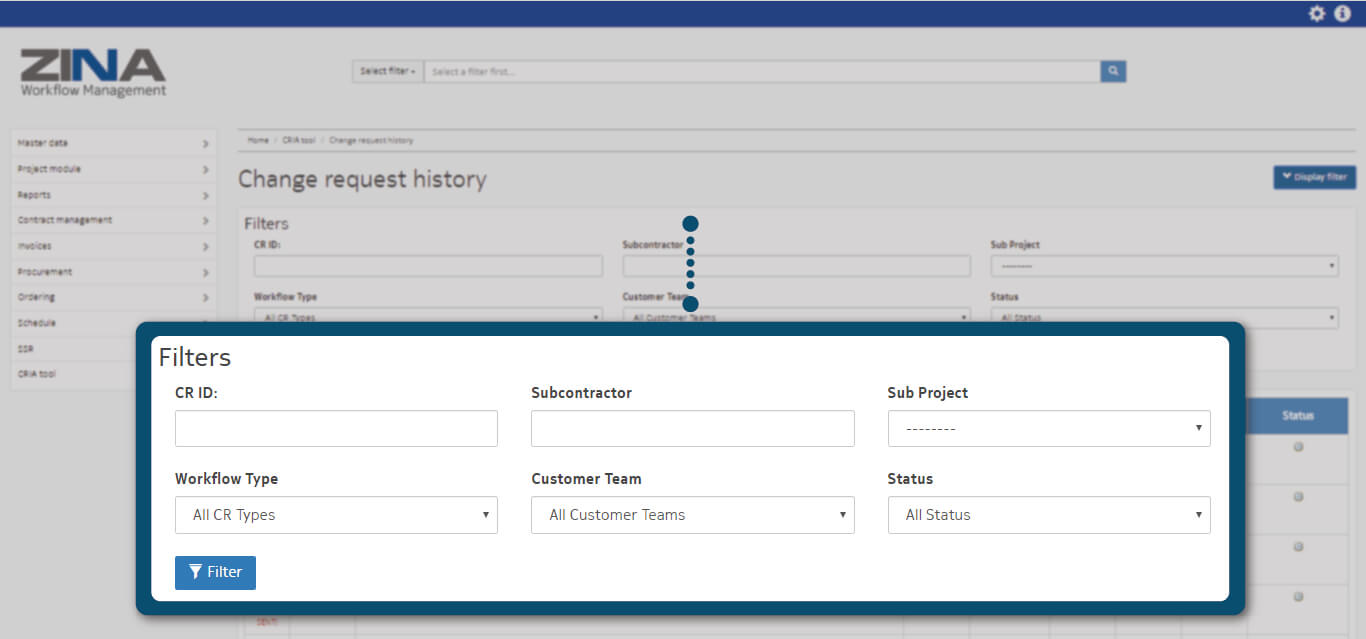
Complete the filter fields, as you require it and click on “Filter” blue button.
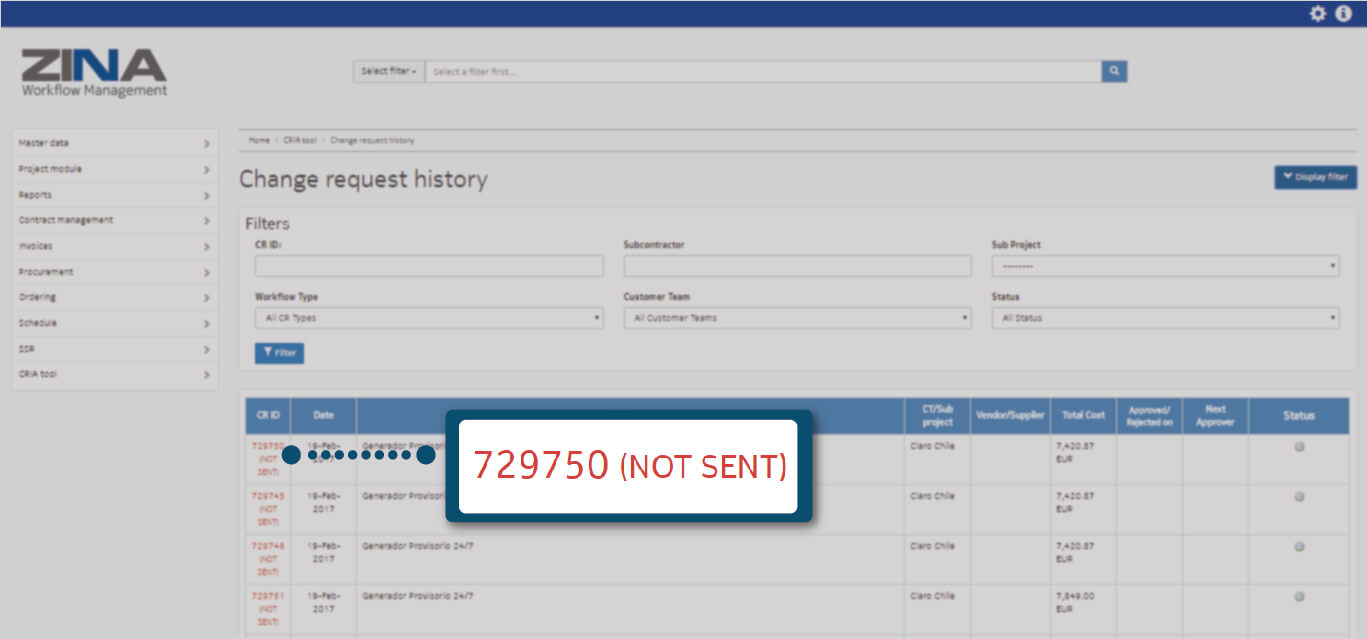
Click on one CR ID (left side column) to open CR details, as the image shows.
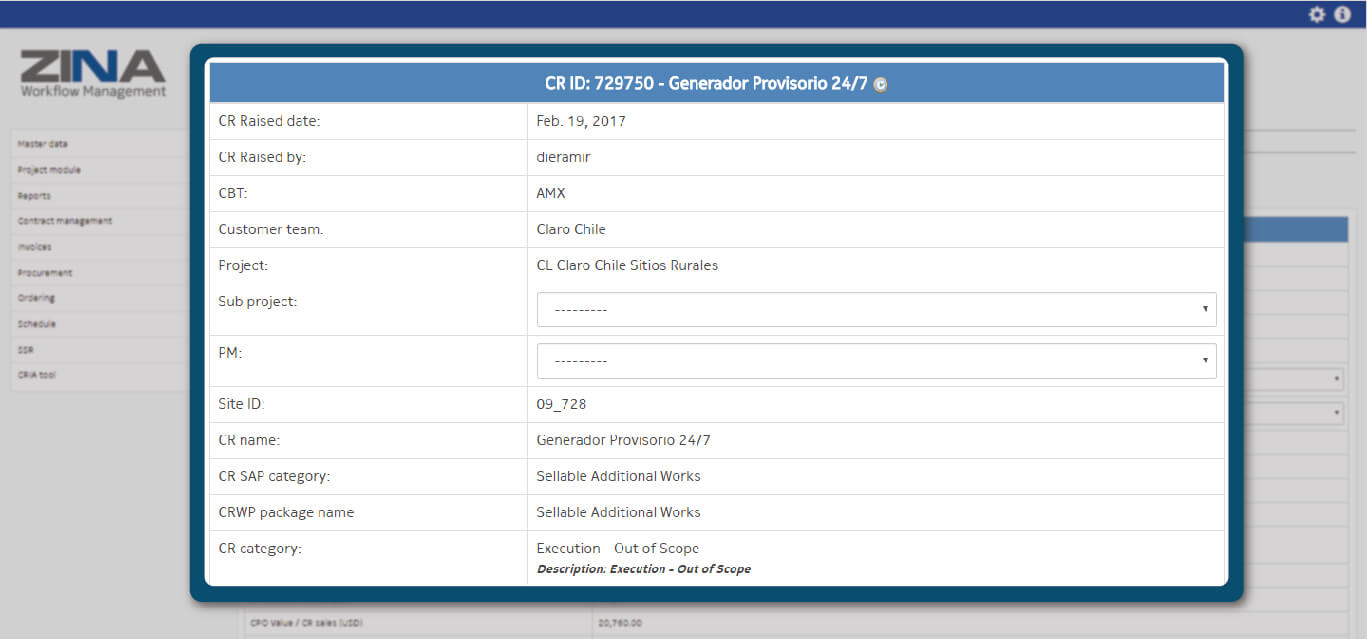
The tool will open the business case. Mandatory fields bring information from IPM. Business Case type logical and definition are based on CR SAP Category and CRWP Package Name.
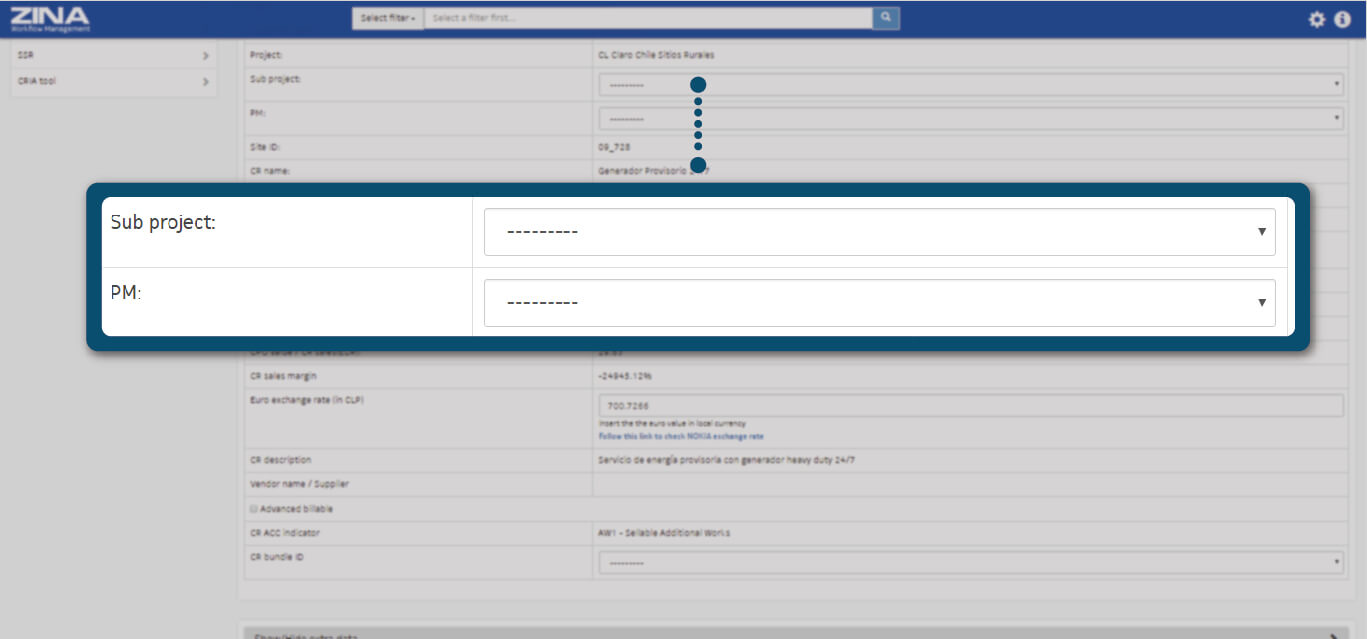
Select a subproject. If only has been creating a CT subproject, this field will not be editable. Then define PM user responsible for validating this Change Request.
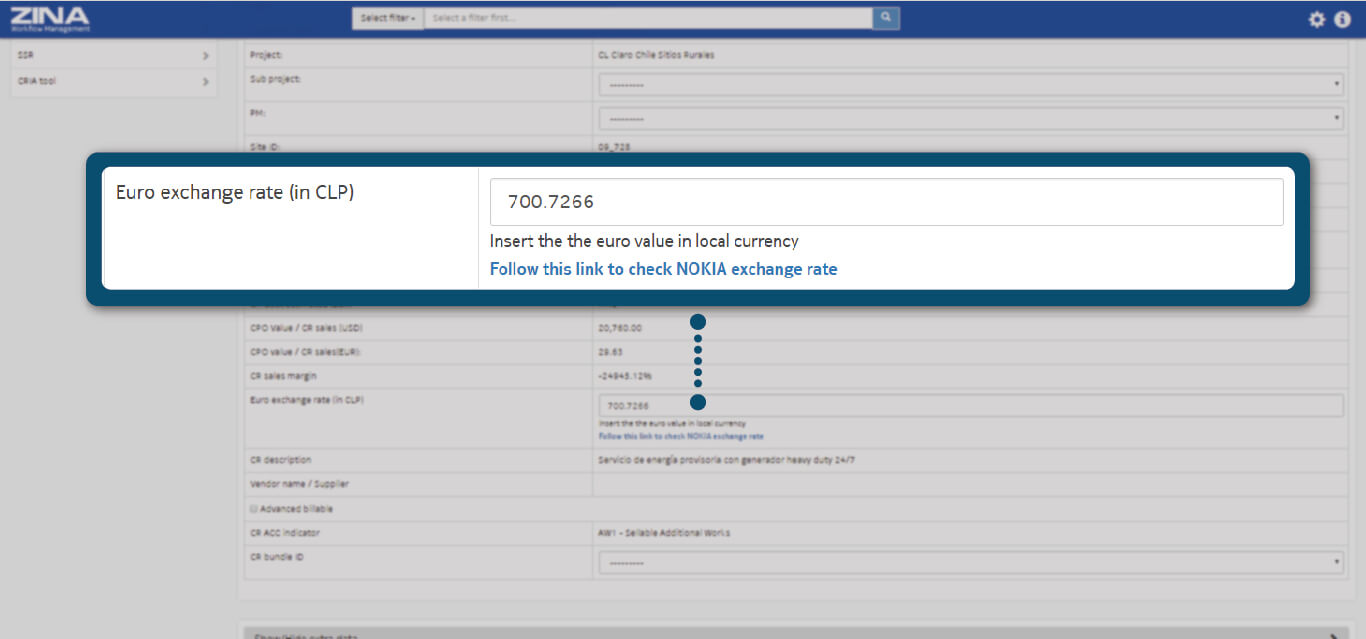
Complete Euro Exchange Rate field with a value in local currency.
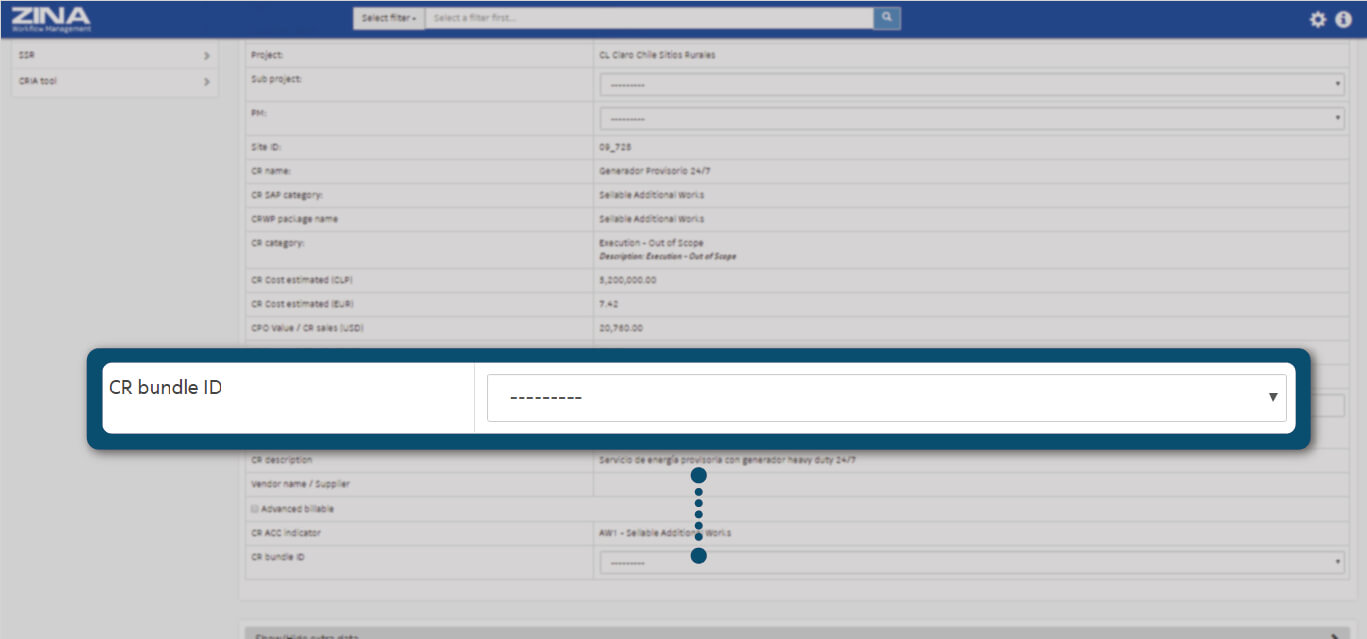
Complete CR Bundle option associated with the CR, as the image shows.
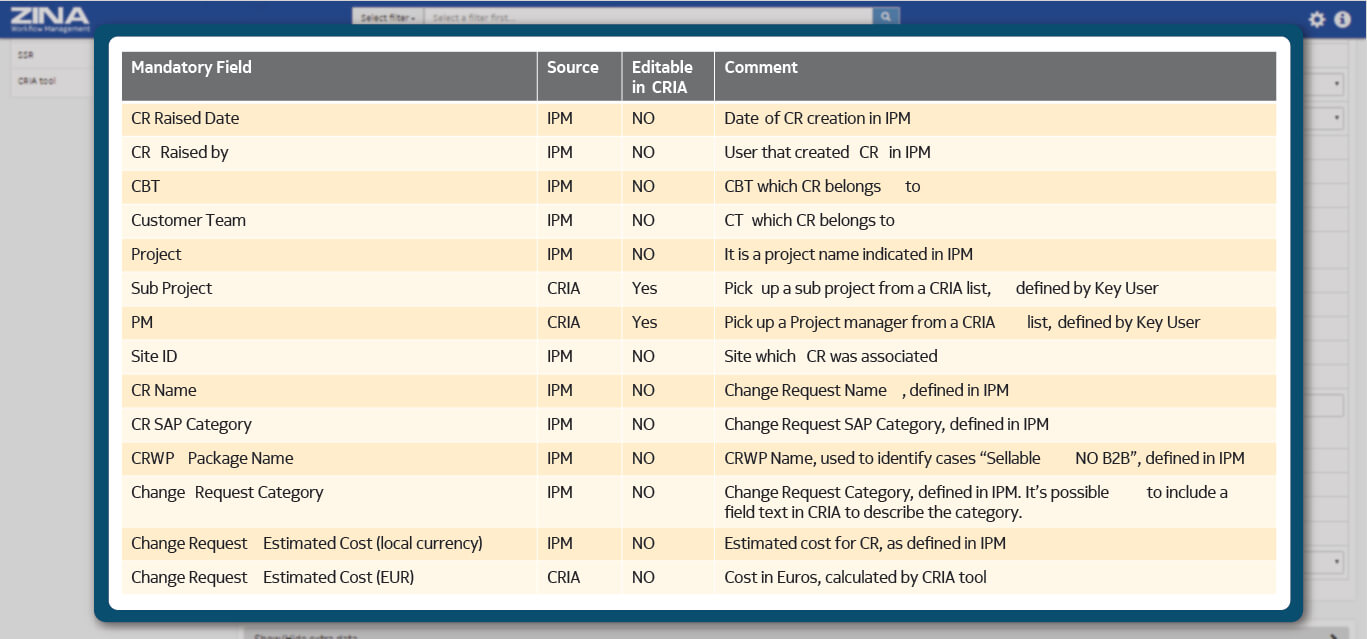
Know the mandatory and available fields of OR detail.
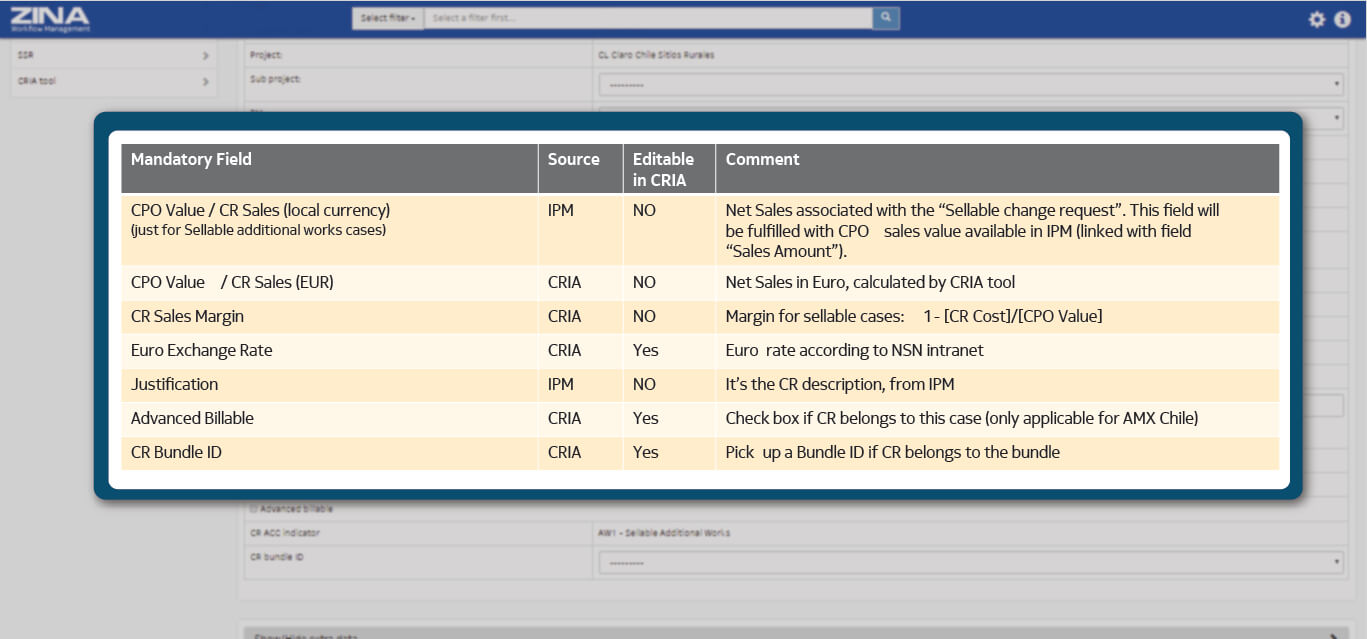
Know the mandatory and available fields of OR detail.
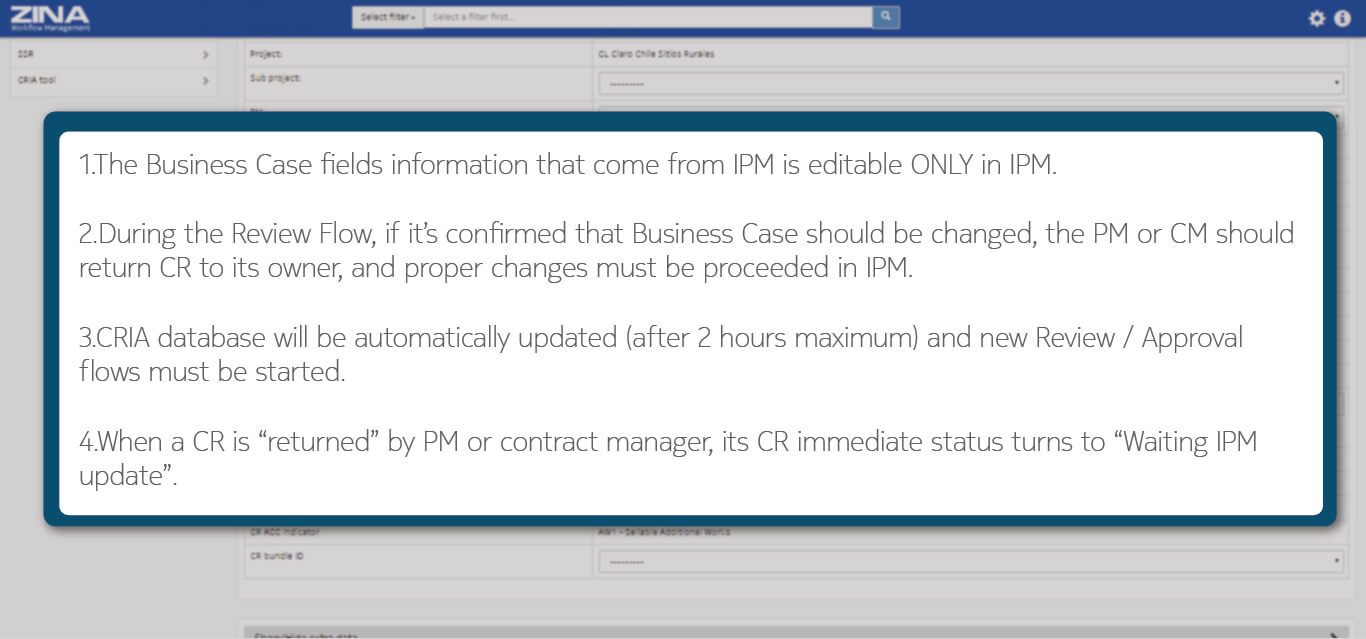
Know the mandatory and available fields of OR detail.
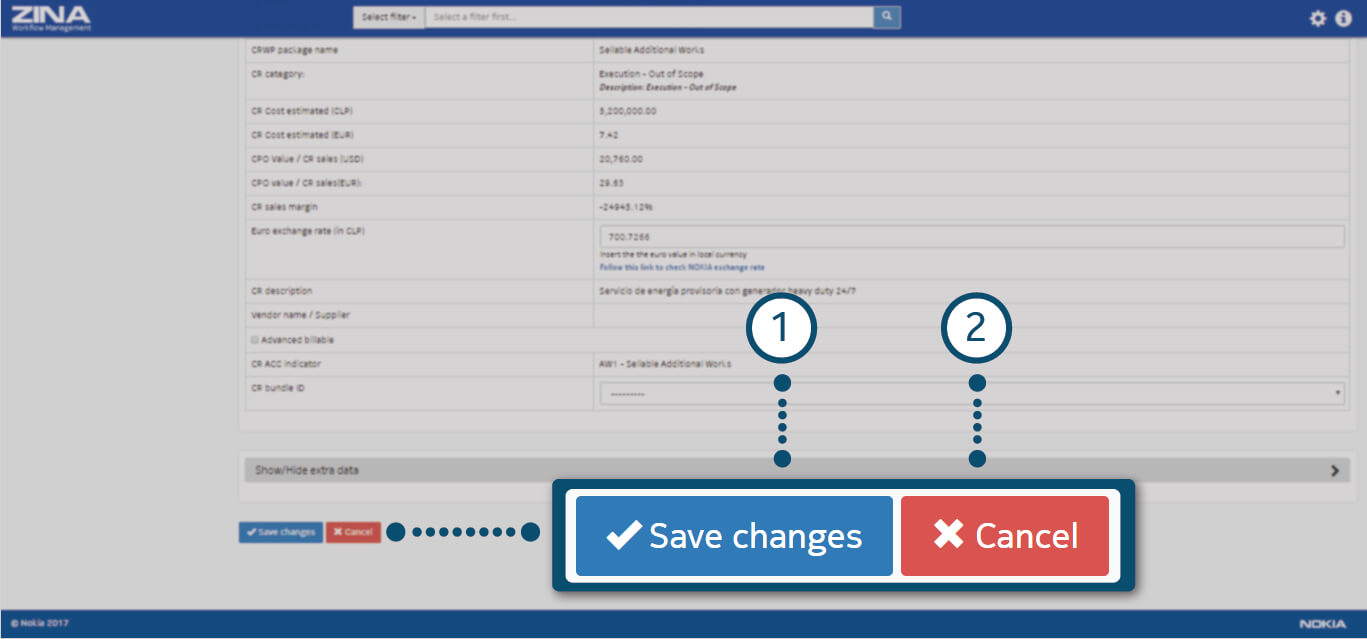
Click on “Save changes” blue button to keep the information or “close” red button to discard.