Vendor-web-portal
Posted on: April 06, 2017
VENDOR WEB PORTAL: Generate Report
by ZINATeam
VENDOR Web Portal: Generate Report
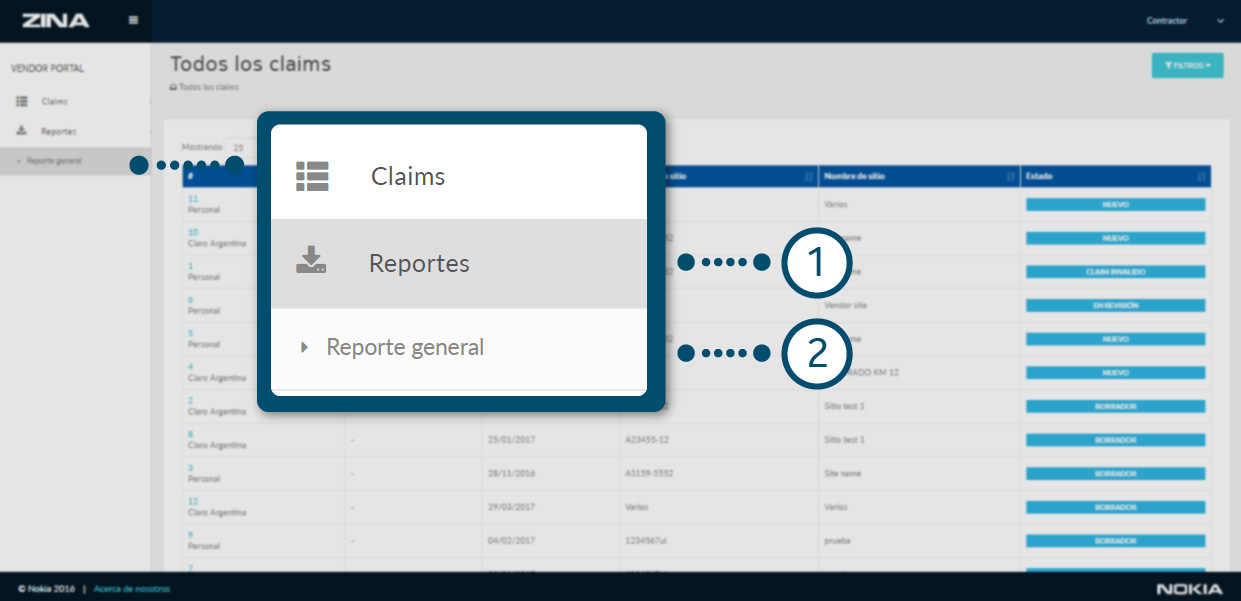
1. In the main menu, select “Reportes" option and display its content.
2. Click on “Reporte general” option.
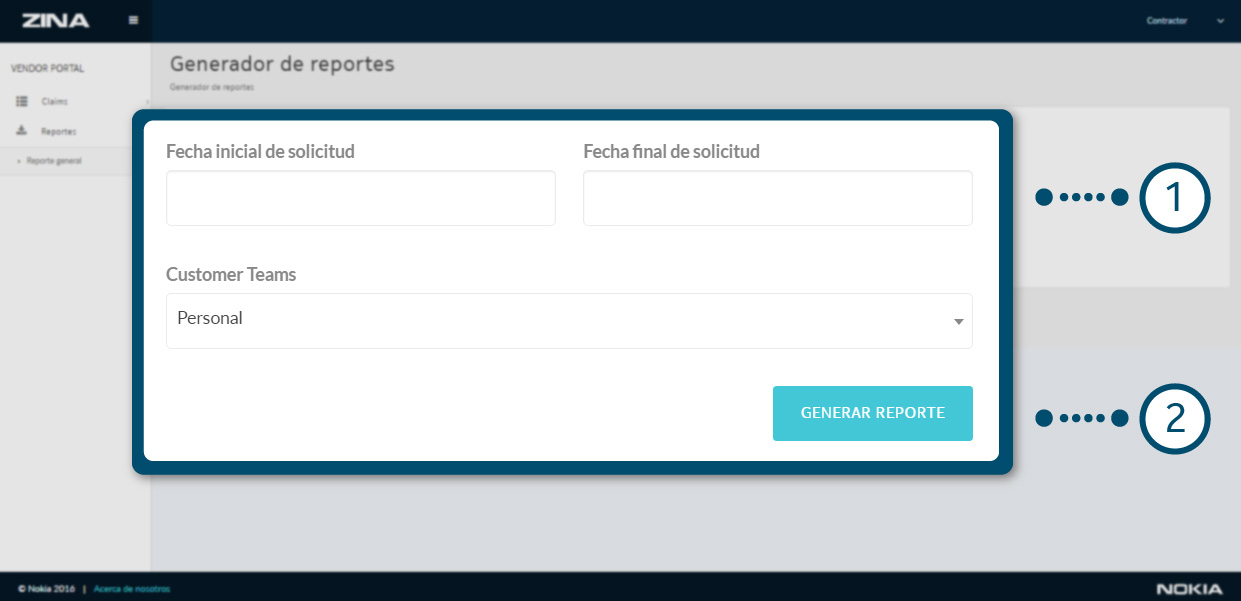
1. Complete the basic information and the mandatory fields.
2. To finish, click on “Generar Reporte” blue button, as the image shows.