Transferprice
Posted on: March 21, 2017
Transfer Price: Reports - Managerial Report
by ZINATeam
Transfer Price: Reports - Managerial Report

In the main menu, display “Reports” options, as the image indicates.
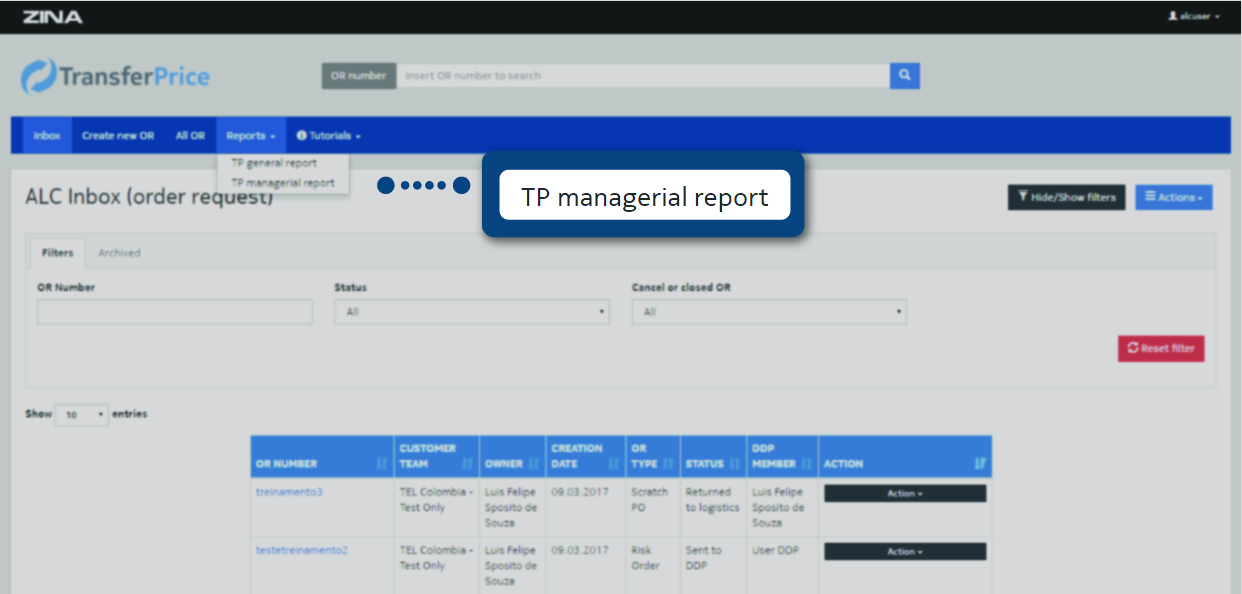
Select “TP managerial report” option.
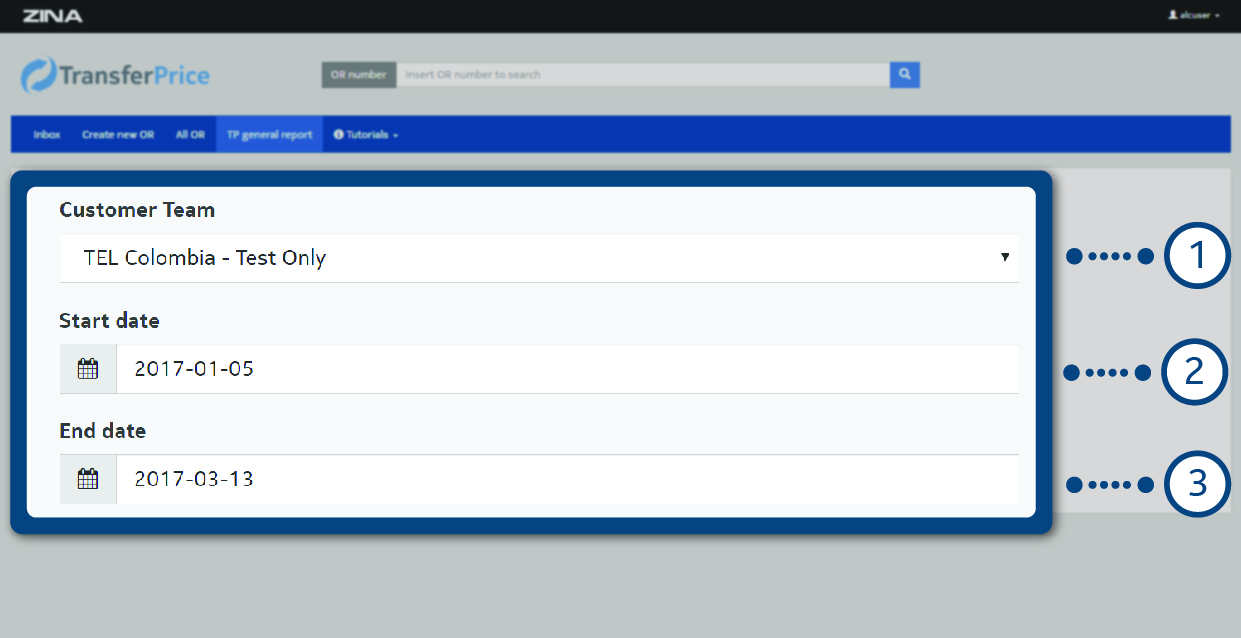
1. Select the customer team that you want to report.
2. Choose a Start date.
3. Select an End date.
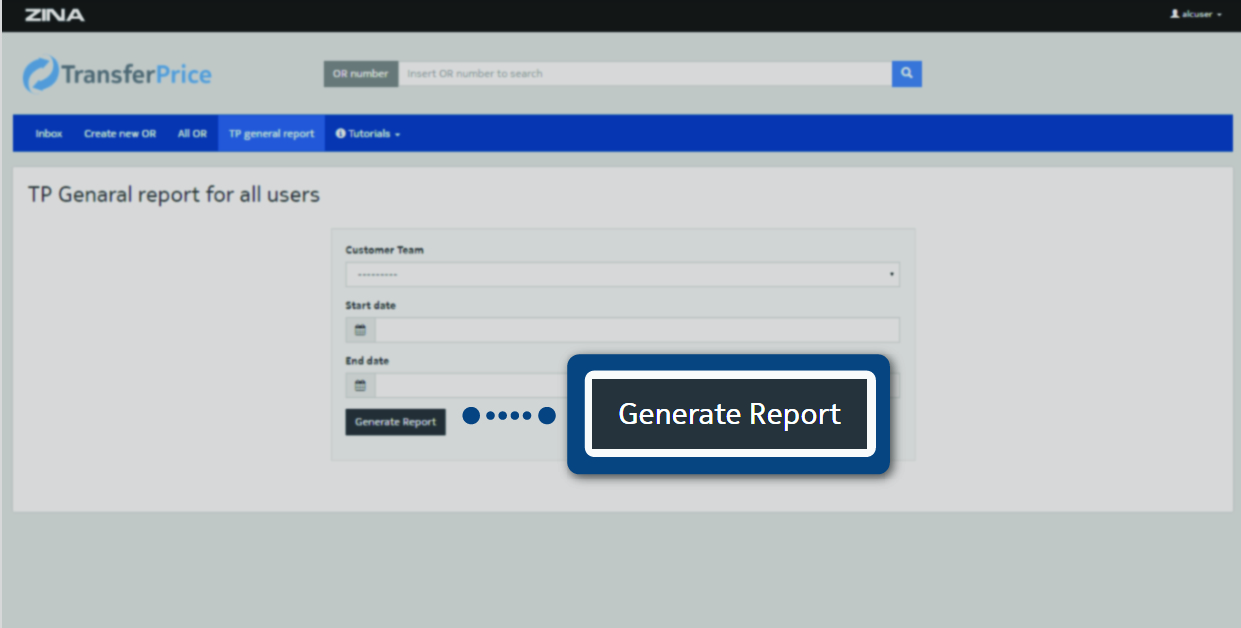
To finish, click on “Generate Report” gray button.
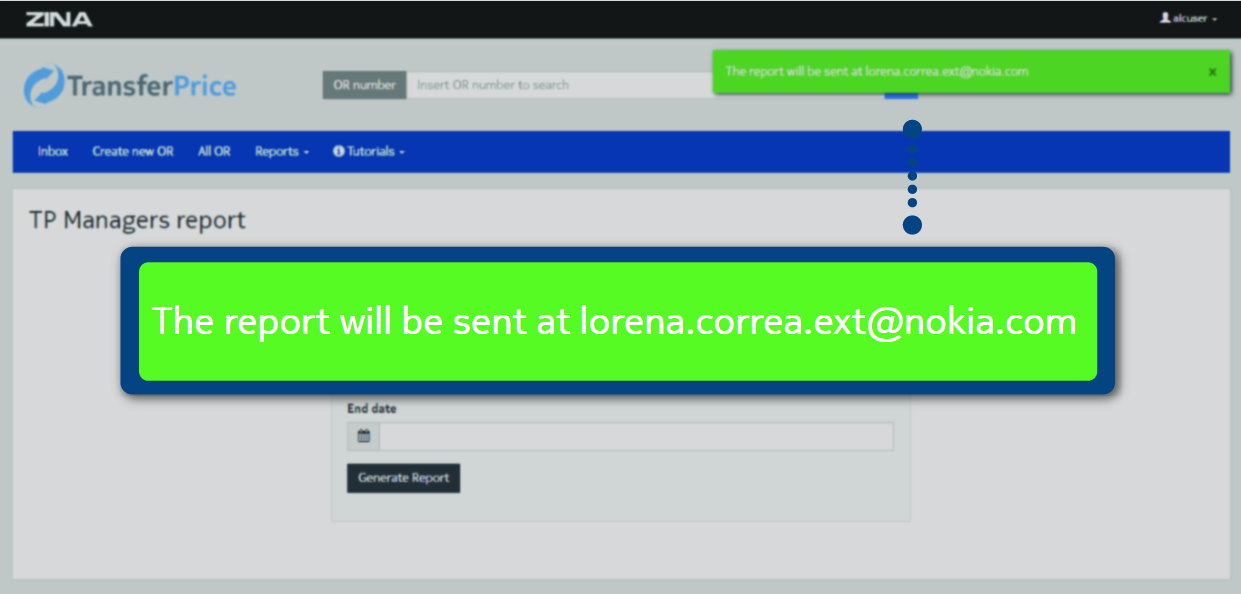
The Managerial Report will be sent to the registered user via email.
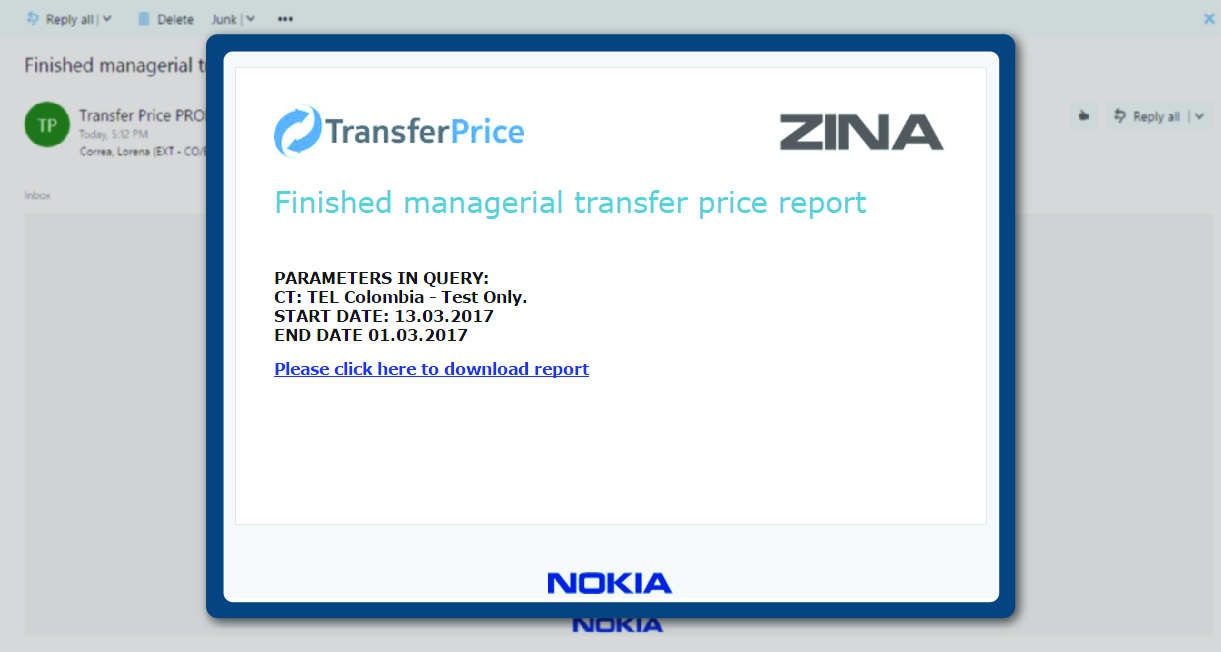
To finish, you will receive an email notification with attach report, as shows the image.