Transfer Price: DDP Extra Columns
by ZINATeamTransfer Price: DDP Extra Columns
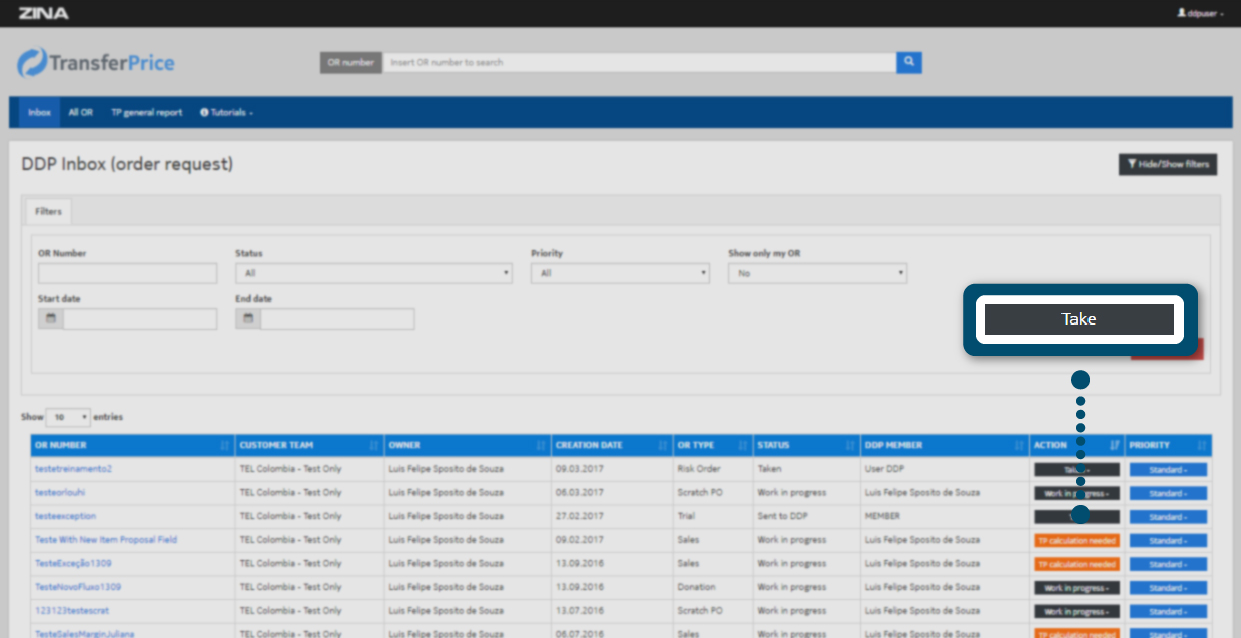
Locate the "OR" you want to modify and select the "take" action, as the image indicates.
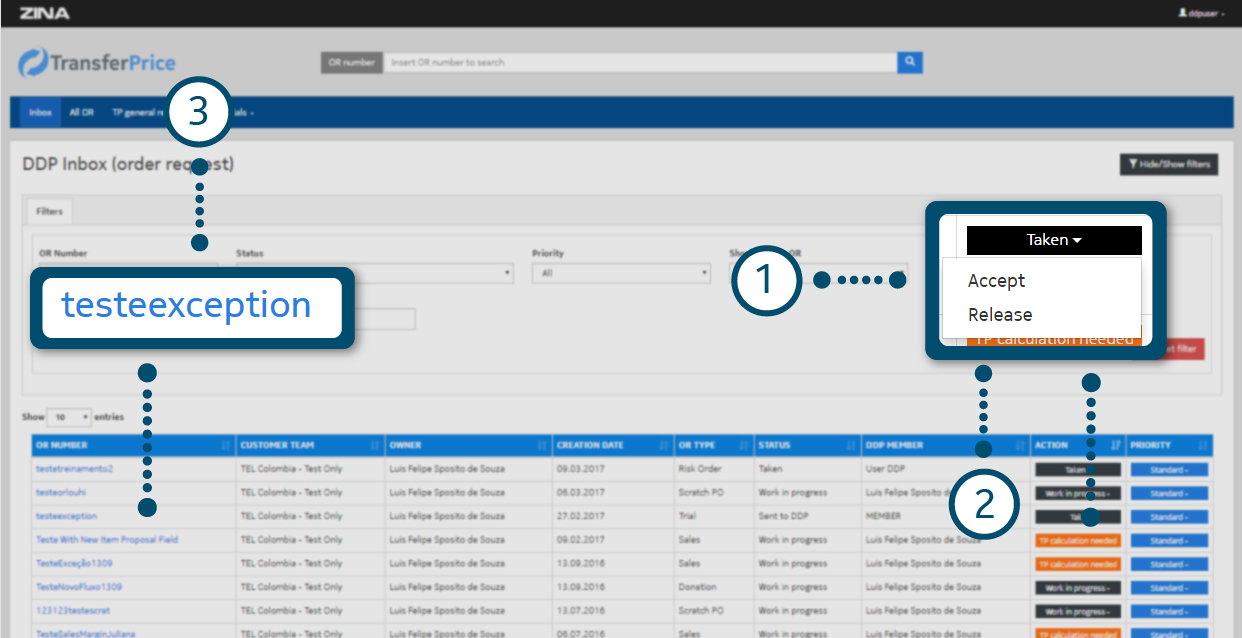
1. Choose “Accept” option to indicate that someone is working with the OR already.
2. Choose “Release” option to release the OR to another DDP member, as shown in the following image.
3. Select the "OR number" to enter the detail of the "OR".
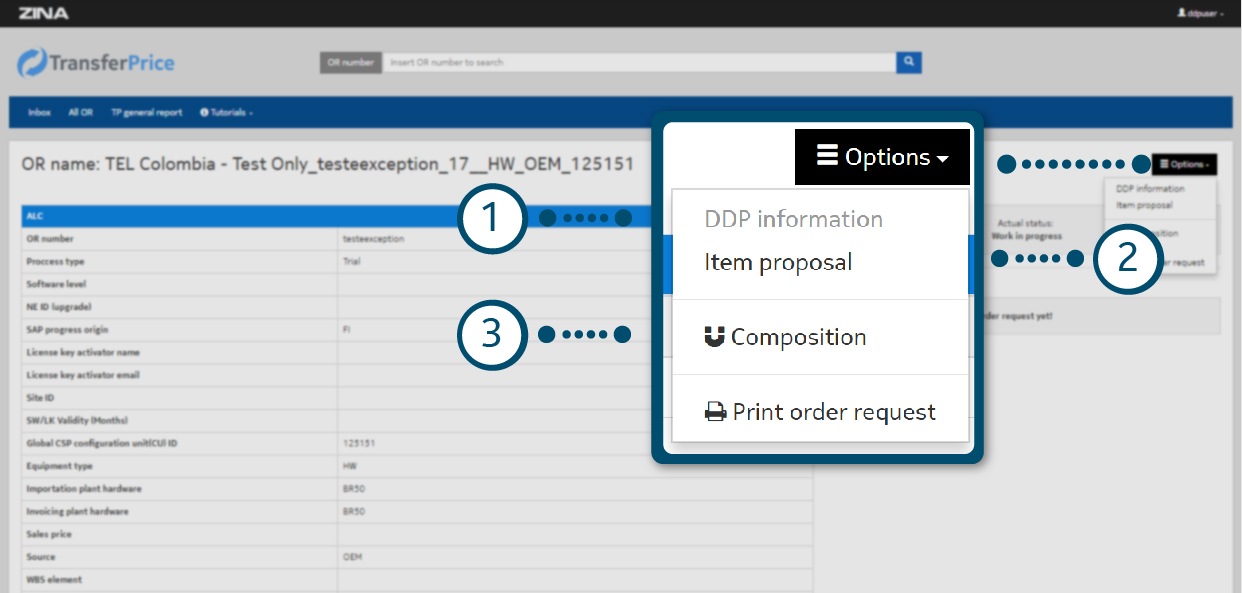
You will find the options "DDP information", "Item proposal" and "Composition" which correspond to the user "DDP" and must be selected in the order indicated in the following image.
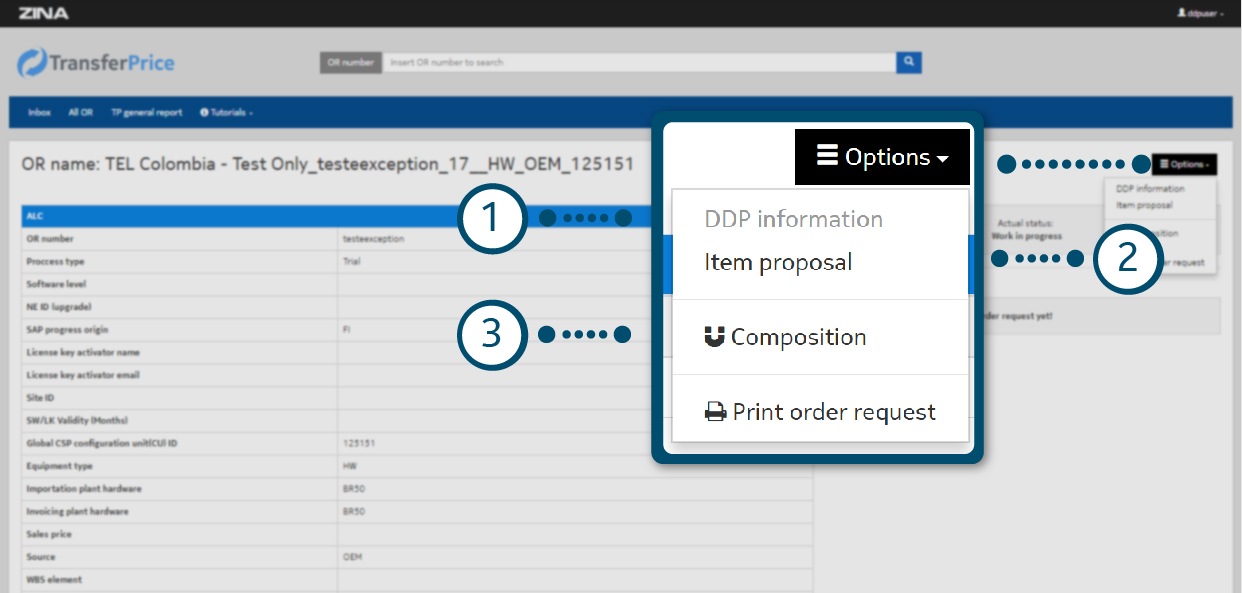
Complete the "Item proposal" fields by copying and pasting from your .xls file verifying that the order of the columns match.
1. As the image indicates, these 10 columns are the basic SAP information.
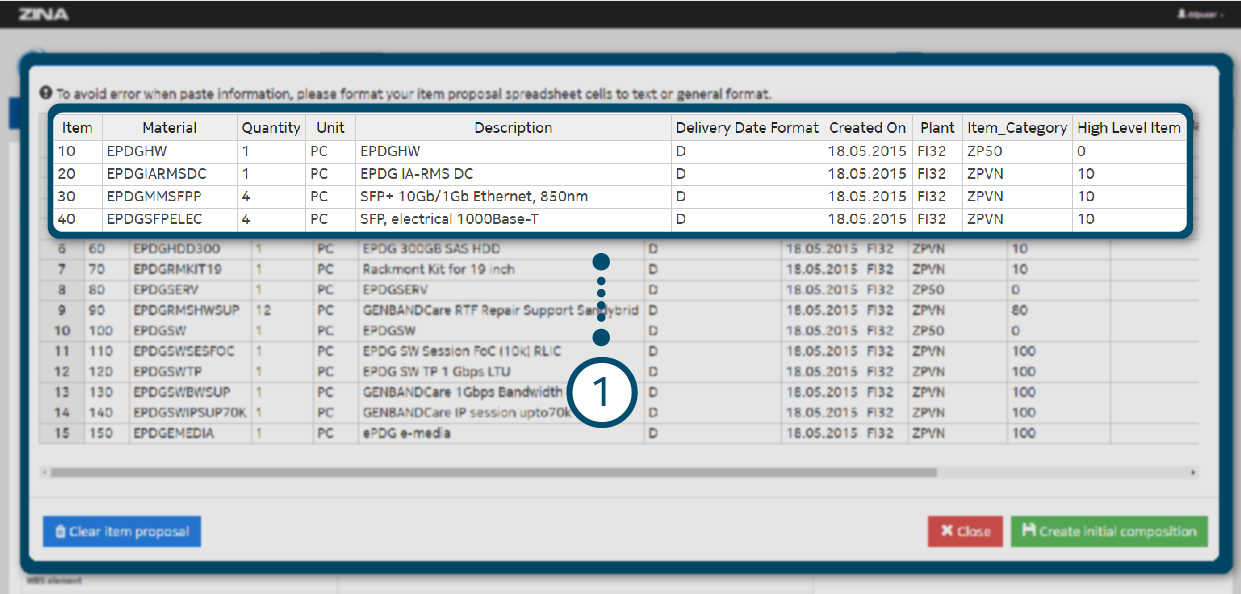
2. “Composed Material” column changes the field structure and creates new PCI groups.
3. In “Main PCI” column you can replace the general PCI for other PCI options.
4. “Service Item” column checks and creates groups related to an intangible service type. (Complete with: Yes if it is positive).
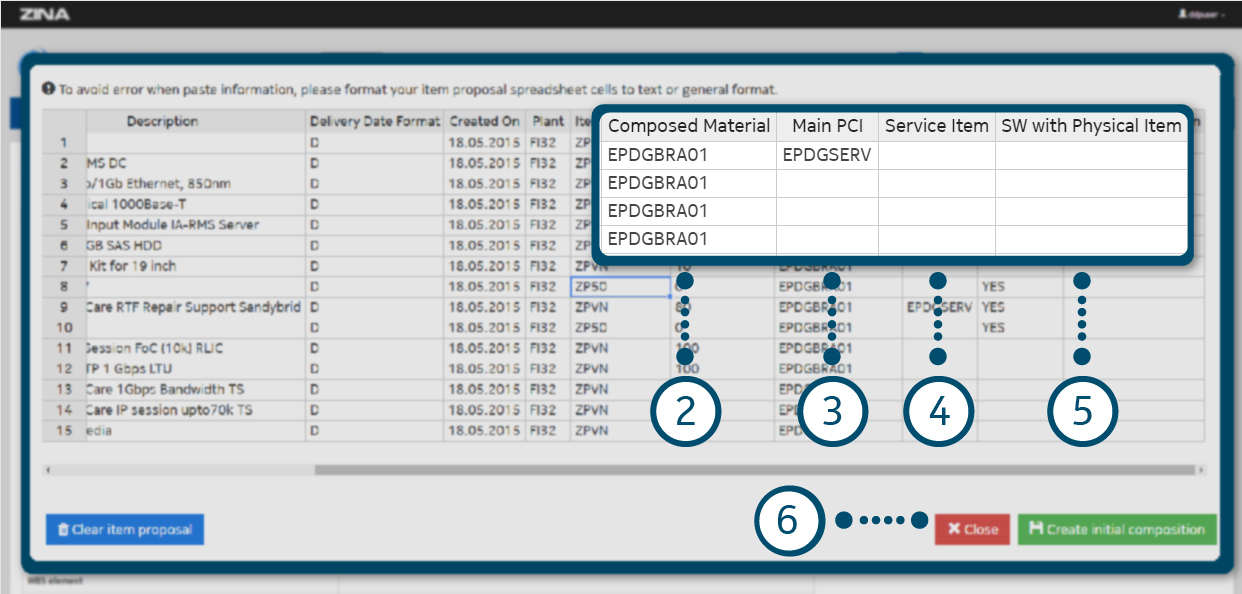
5. In “SW with Physical Item” column you must specify if an intangible service has any physical media containing it. (eg CD, USB) (Complete with: Yes if it is positive).
6. Click on “Create initial composition” green button to save the changes.
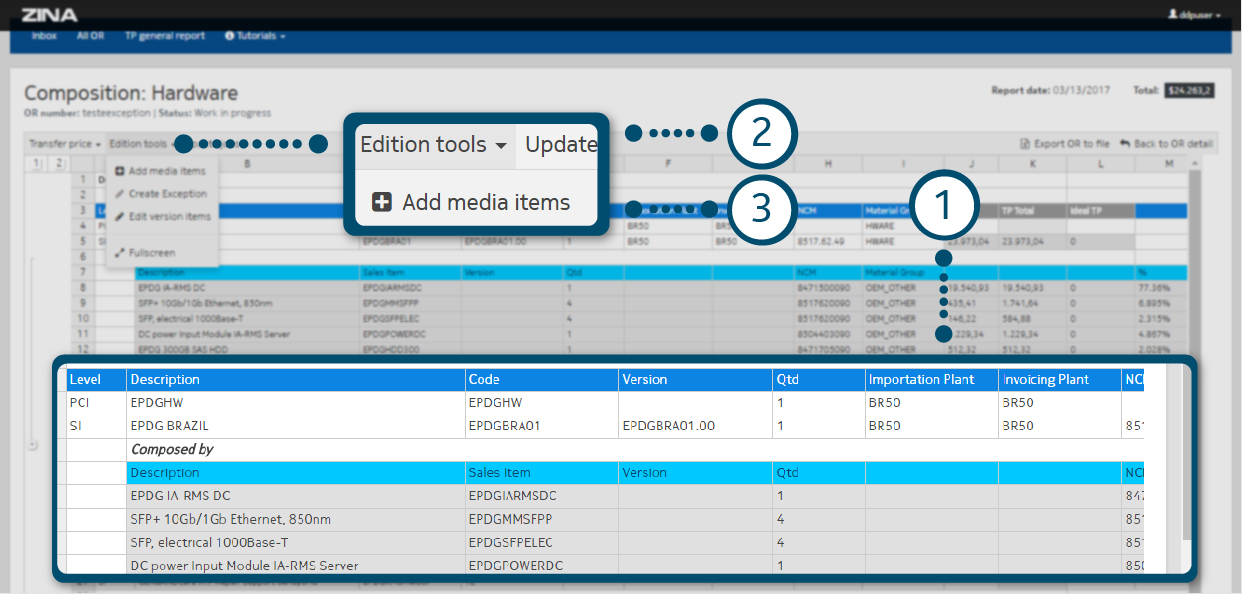
1. Review your new delivery groups in the composition module.
2. Display the “Edition tools” menu.
3. Click on Add media items.
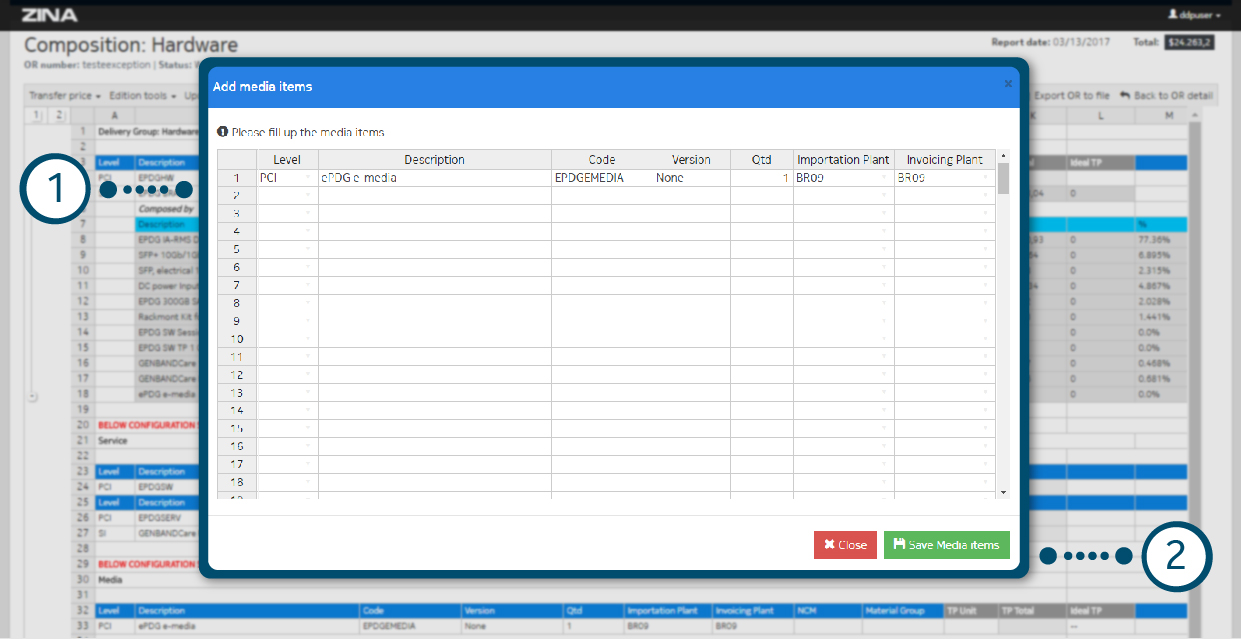
1. Add the “Media items” information.
2. Click on “Save media items” to keep the new information.
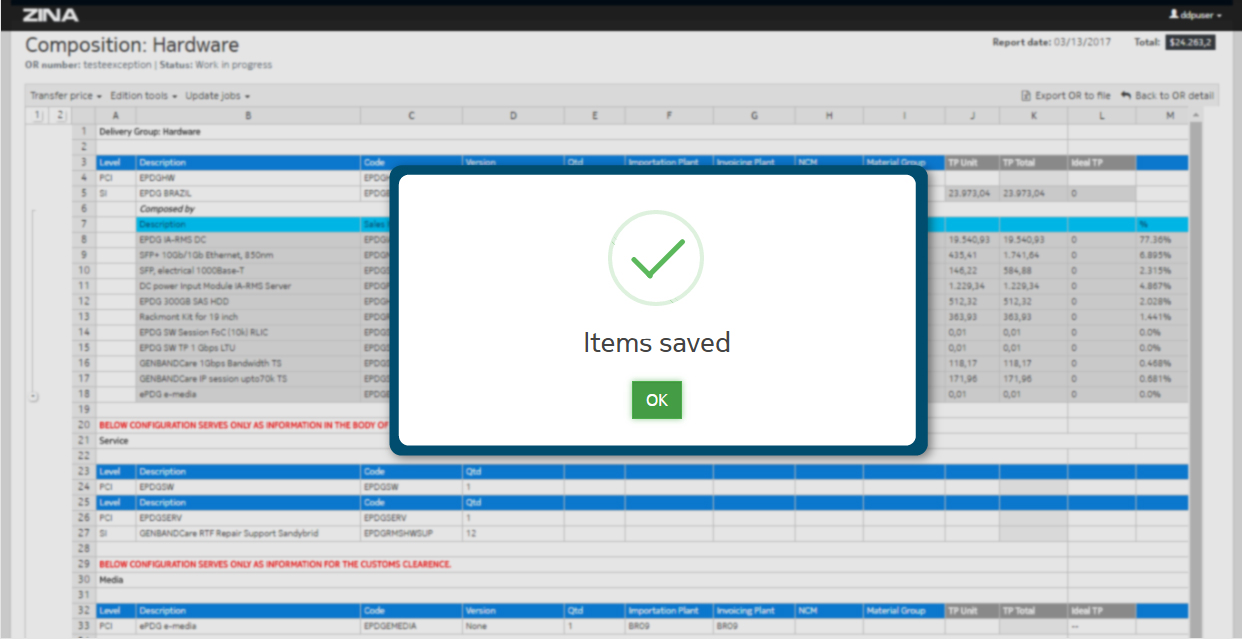
As the image shows, your items saved, click on "OK" green button to close the modal.
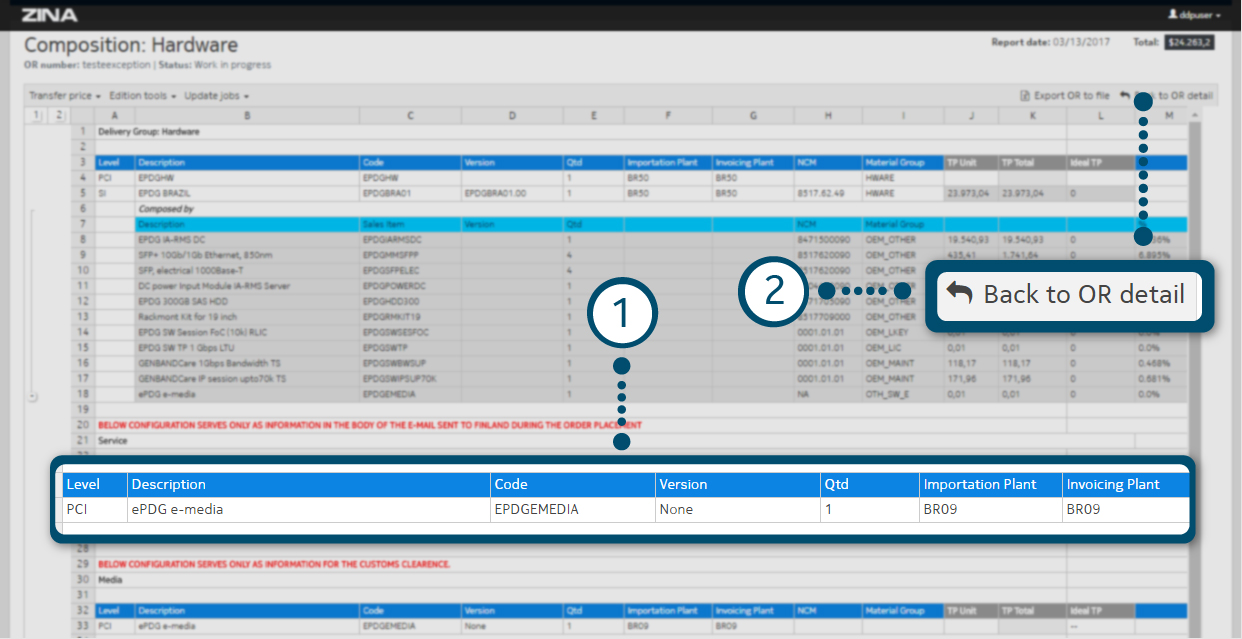
1. Review your new delivery group.
2. Click on the "Back to OR detail" option to exit the "Composition" mode.
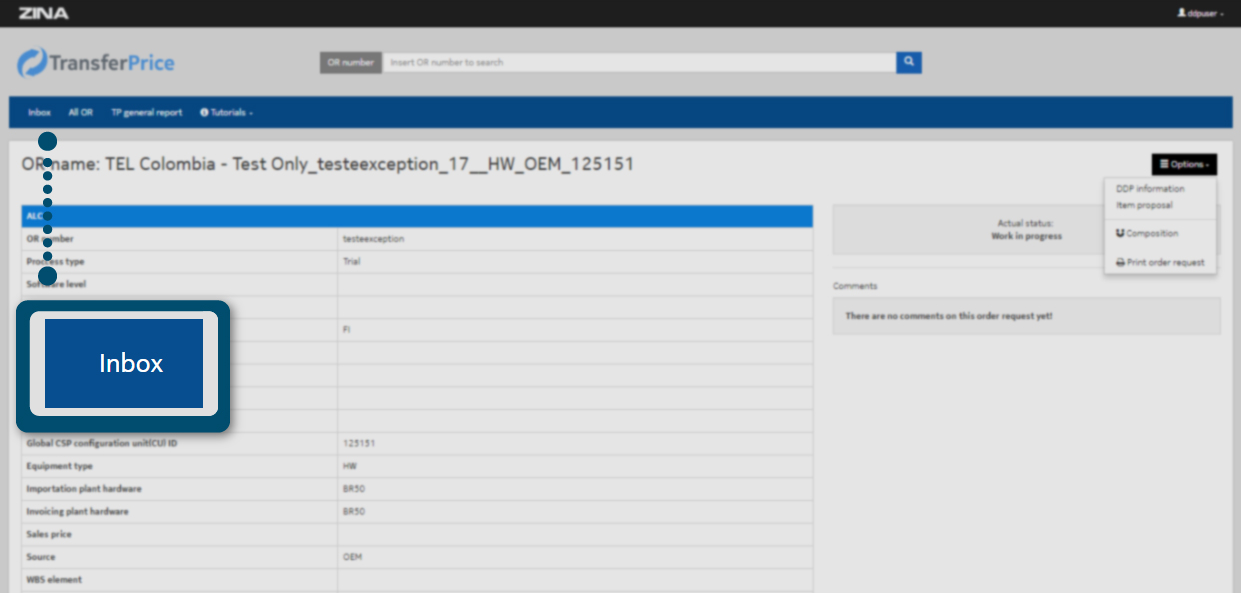
As the image indicates, you are on the detail of the OR, click on the "Inbox" option in the top menu.
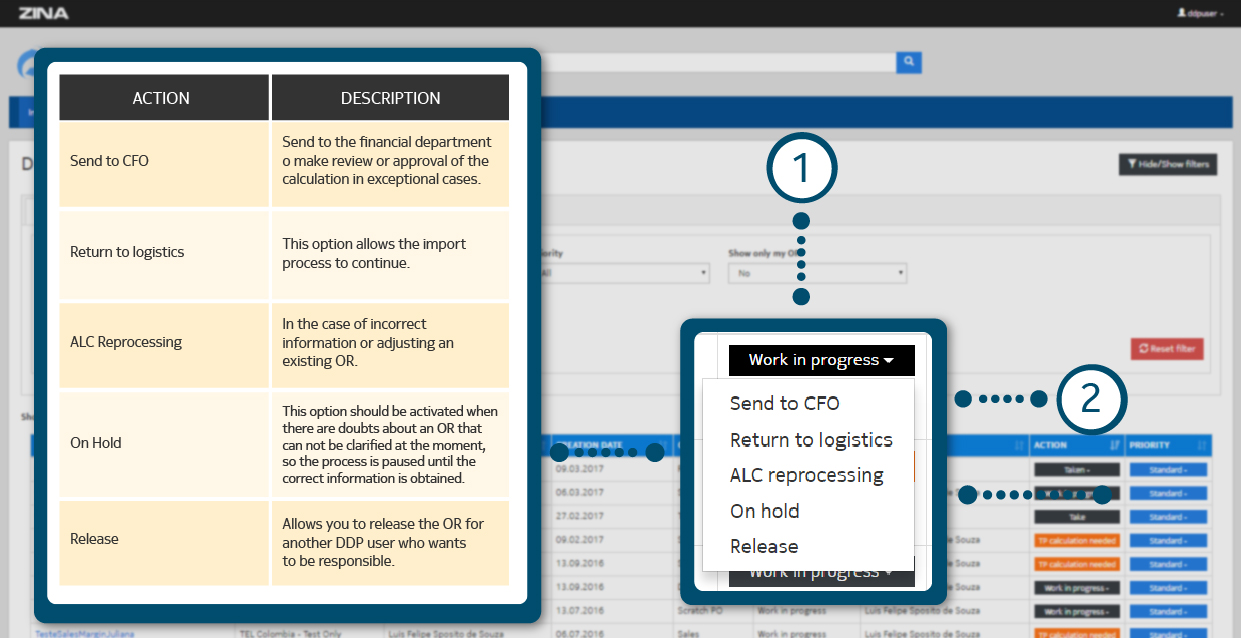
1. Display the black option "Work in progress”.
2. To finish the DDP process you must select an option from the "Work in progress" menu, so keep in mind the box shown in the image.
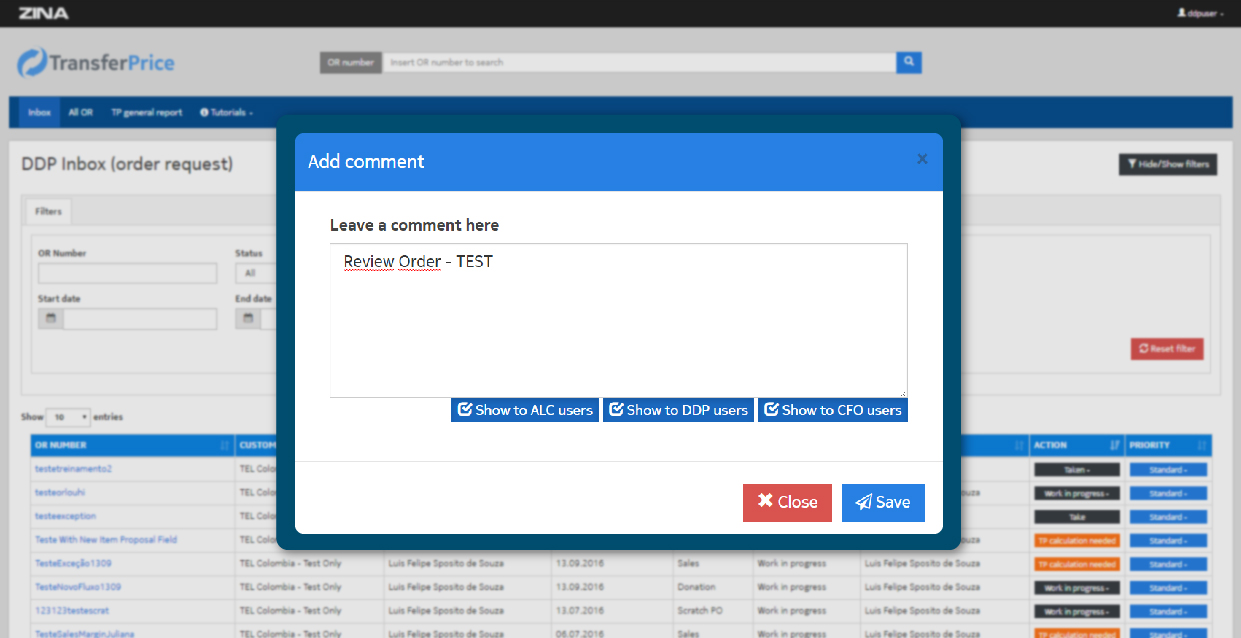
Write your comments and click the blue "Save" button to send and save or the red "Close" button to close.